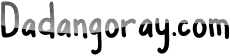Google Business Email is a professional email service offered by Google that allows businesses to create custom email accounts using their own domain names. This means that instead of using a generic email address, companies can have email addresses that reflect their brand, such as [email protected]. This service is part of Google Workspace, which includes other tools like Google Drive, Docs, and Calendar. With Google Business Email, users benefit from enhanced security features, seamless integration with various applications, and reliable access from any device. This makes it easier for businesses to communicate effectively and maintain a professional image.
What is Google Business Email?
Google Business Email is a professional email service offered by Google as part of its suite of tools for businesses. It is specifically designed to provide organizations with a reliable and secure email platform that enhances communication and collaboration among employees. Using Google Business Email, companies can manage their email accounts through their own domain names, which helps to create a credible and professional image.
Here are some key features and benefits of Google Business Email:
- Custom Email Addresses: Allows businesses to create email addresses that match their domain (e.g., [email protected]).
- Increased Storage: Each user gets a substantial amount of storage space, currently up to 30 GB, which can be expanded with upgrades.
- Security: Google provides advanced security features, including spam filtering and phishing protection, to keep business communications safe.
- Collaboration Tools: Integrates seamlessly with other Google Workspace apps like Google Drive, Google Calendar, and Google Docs, making teamwork easy.
- Accessibility: Users can access their email from anywhere, on any device, making it convenient for remote work.
- Support: Google offers 24/7 customer support for business users to resolve any issues they may encounter.
To give you a clearer picture, here’s a simple comparison table between Google Business Email and a typical free email service:
| Feature | Google Business Email | Free Email Service |
|---|---|---|
| Custom Domain | Yes | No |
| Storage Space | 30 GB (Expandable) | Typically 15 GB |
| Security Features | Advanced Security | Basic Protection |
| Customer Support | 24/7 Support | Limited or No Support |
| Integration with Apps | Full Integration | Varies |
In summary, Google Business Email is an essential tool for any organization looking to enhance its communication while maintaining a professional appearance. The numerous features it offers not only help businesses stay organized but also ensure that their data remains secure and easily accessible.
How does Google Business Email differ from regular Gmail?
Google Business Email, also known as Google Workspace or G Suite, offers several enhancements and features that distinguish it from regular Gmail. While both services provide email functionality, Google Business Email is specifically designed for businesses and organizations, catering to their unique needs. Below are some key differences:
- Custom Domain: With Google Business Email, you can use a custom domain for your email address (e.g., [email protected]), which helps in establishing your brand’s credibility.
- Enhanced Storage: Google Business Email typically comes with increased storage capacity compared to free Gmail accounts, allowing you to store more emails and attachments.
- Team Collaboration Tools: Google Workspace integrates with various collaboration tools like Google Drive, Google Docs, and Google Meet, making teamwork smoother and more efficient.
- Administrative Controls: Business accounts have a centralized administration dashboard where you can manage users, set permissions, and enforce password policies.
- 24/7 Customer Support: Google Business Email offers round-the-clock support for businesses, ensuring that any issues are resolved quickly.
Feature Comparison Table
| Feature | Google Business Email | Regular Gmail |
|---|---|---|
| Custom Email Address | Yes (custom domain) | No (uses @gmail.com) |
| Storage Space | Up to 30GB or more depending on the plan | 15GB (shared with Google Drive and Photos) |
| Collaboration Tools | Full integration with Google Workspace | Limited integration |
| Admin Controls | Comprehensive admin console | Limited user settings |
| Support | 24/7 support | Standard online help resources |
In summary, while Gmail is suitable for personal use, Google Business Email serves as a robust solution for organizations seeking professionalism, enhanced storage, and efficient collaboration tools. The features tailored for businesses make it a valuable investment for teams wanting to improve their communication and productivity.
What features are included with Google Business Email?
Google Business Email, often referred to as Google Workspace or formerly G Suite, offers a range of powerful features designed to streamline communication and collaboration within businesses of all sizes. These features not only enhance productivity but also improve the overall experience of using email as a business tool. Below are some of the key features included with Google Business Email:
- Custom Email Domain: Create a professional appearance with an email address that uses your business domain (e.g., [email protected]).
- Increased Storage: Receive substantial storage space for emails and documents, making it easy to manage large volumes of information.
- Advanced Security: Protect sensitive information with tools like two-step verification, phishing protection, and secure access to data.
- Integrated Apps: Enjoy seamless access to Google apps such as Google Drive, Docs, Sheets, and Calendar, all designed for collaboration.
- Spam Protection: Benefit from Google’s robust filtering system that keeps spam and phishing attempts out of your inbox.
Among these features, one of the most beneficial for businesses is the integration with other Google services. Here’s a closer look at some integrated applications:
| Google Application | Key Benefits |
|---|---|
| Google Drive | Store, share, and collaborate on files in real-time from anywhere. |
| Google Calendar | Effortlessly schedule meetings, set reminders, and share events with your team. |
| Google Docs/Sheets/Slides | Create and collaborate on documents, spreadsheets, and presentations with team members simultaneously. |
| Google Meet | Conduct virtual meetings with high-quality video and screen sharing capabilities. |
| Google Chat | Communicate quickly with team members via direct messages or group chats. |
In summary, Google Business Email is more than just an email service; it’s an integrated suite of tools designed to facilitate communication and collaboration within a business. By leveraging these features, businesses can enhance their operational efficiency, ensure data security, and maintain a professional image in their communications.
How can businesses benefit from using Google Business Email?
Google Business Email, part of Google Workspace, provides businesses with a professional email service using their own domain name. This service offers several key benefits that can enhance communication, collaboration, and overall efficiency within a business. Here are some notable advantages:
- Professional Appearance: Using a customized email address (e.g., [email protected]) enhances your brand image and instills trust among clients and partners.
- High Storage Capacity: Google Business Email offers ample storage space, allowing users to manage large volumes of emails without the worry of running out of space.
- Integrated Tools for Collaboration: Google Workspace includes tools like Google Drive, Docs, and Meet, allowing seamless integration and real-time collaboration on projects.
- Enhanced Security Features: Google Business Email comes with advanced security features to protect sensitive company data, including two-factor authentication, spam filtering, and encryption.
Let’s take a closer look at how enhanced security features specifically benefit businesses:
| Security Feature | Description | Benefit to Businesses |
|---|---|---|
| Two-Factor Authentication (2FA) | Requires a second form of identification in addition to the password. | Reduces risk of unauthorized access and data breaches. |
| Spam Filtering | Automatically identifies and filters out spam emails. | Helps maintain productivity by reducing clutter in inboxes. |
| Email Encryption | Ensures that messages are securely transmitted and unreadable by unauthorized users. | Protects sensitive information from interception during transmission. |
| Phishing Detection | Identifies and warns users about potential phishing attacks. | Minimizes the risk of falling victim to scams that could compromise data. |
In summary, using Google Business Email not only provides a professional image for businesses but also enhances security, making it a reliable choice for modern companies. Companies can effectively safeguard their communications and provide a trustworthy environment for their clients and partners.
What is the Pricing Structure for Google Business Email?
Google Business Email is part of the Google Workspace suite, which provides a range of tools designed for businesses, including email, document creation, and storage solutions. Understanding the pricing structure for Google Business Email is essential for companies looking to utilize these services. Below, we detail the various pricing plans and what features they include.
1. Google Workspace Pricing Plans
Google offers several pricing plans for businesses, which vary based on the features included and the number of users. Here is a breakdown of the main plans:
| Plan | Monthly Cost per User | Features |
|---|---|---|
| Business Starter | $6 |
|
| Business Standard | $12 |
|
| Business Plus | $18 |
|
| Enterprise | Contact for pricing |
|
2. Additional Costs to Consider
While the monthly fees described above cover the basic services and features, businesses should also consider additional costs, which may include:
- Domain registration: If your business does not already own a domain, you will need to purchase one, which can cost between $10-$20 annually.
- Domain name transfer: If moving your domain from another provider, additional charges may apply.
- Third-party add-ons: Additional tools or services that you may want to integrate with Google Workspace could incur extra fees.
3. Free Trials and Discounts
Google often offers a free trial for new users considering Google Workspace. This can be a great opportunity to test out the features and see if Google Business Email meets your needs. Additionally, discounts may be available for non-profit organizations or educational institutions.
In conclusion, understanding the pricing structure for Google Business Email is crucial for businesses of all sizes. By selecting the right plan and being aware of additional costs, businesses can effectively enhance their communications and collaboration efforts.
How do I set up a Google Business Email account for my company?
Setting up a Google Business Email account for your company is a straightforward process that can help enhance your professional communication. Google’s Business Email, part of Google Workspace, provides a professional email address with your company’s domain, collaboration tools, and ample storage. Here are the steps you need to follow in detail:
-
Sign Up for Google Workspace
Visit the Google Workspace website and choose a plan that fits your business needs. Google offers various plans based on the number of users and storage requirements.
-
Choose Your Domain
You have two options here:
- If you already own a domain, you can use it for your Google Business Email.
- If you do not have a domain, Google will provide an option to purchase one during the setup process.
-
Fill Out Business Information
You will need to provide some basic information about your business such as:
- Business Name
- Business Address
- Business Phone Number
-
Create User Accounts
For each employee who needs a business email, you will need to create a user account. You can do this by:
- Going to the Admin Console.
- Selecting “Users.”
- Clicking on “Add User” and entering their details.
-
Verify Domain Ownership
Google needs to verify that you own the domain you provided. This usually involves adding a TXT record to your domain’s DNS settings. Google provides detailed instructions on how to do this, which can vary based on your domain host.
-
Set Up Email and Additional Features
Once your domain is verified, you can set up email. Here’s how you do it:
Step Action 1 Access the Admin Console. 2 Navigate to “Apps” and then “Google Workspace.” 3 Click on “Gmail” to set up email for your users. Besides email, you may also want to explore additional features Google offers, such as Google Drive for storage, Google Meet for video conferencing, and Google Calendar for scheduling.
-
Complete the Setup
After configuring all settings, it’s essential to inform your team members about their new email accounts. They should also be encouraged to explore the various Google Workspace tools available to enhance productivity.
Following these steps will ensure you successfully set up Google Business Email for your company, enabling you to communicate professionally and efficiently.
Is Google Business Email Secure and Compliant with Data Protection Regulations?
Google Business Email, which is part of Google Workspace, offers a range of features designed to enhance security and ensure compliance with various data protection regulations. With the increasing importance of data privacy, businesses and organizations are looking for reliable email solutions that can protect sensitive information and adhere to legal standards. Below, we will explore how Google Business Email meets these requirements.
1. Security Features
Google Business Email includes several built-in security features aimed at protecting user data and communications. Key features include:
- Two-factor Authentication (2FA): Requires an extra verification step to enhance account security.
- Encryption: Emails are encrypted in transit and at rest to prevent unauthorized access.
- Spam and Phishing Protection: Advanced filters are used to detect and block harmful emails before they reach the inbox.
- Mobile Device Management (MDM): Allows businesses to manage devices that access company information, ensuring compliance and security from mobile threats.
2. Compliance with Data Protection Regulations
Google Business Email is designed to support compliance with various data protection regulations. Some notable regulations include:
- General Data Protection Regulation (GDPR): Google provides tools that help businesses comply with GDPR requirements on data protection and privacy.
- Health Insurance Portability and Accountability Act (HIPAA): Google offers Business Associate Agreements (BAAs) for clients needing to comply with HIPAA regulations.
- California Consumer Privacy Act (CCPA): Google Workspace is set up to allow organizations to manage consumer data in accordance with CCPA.
3. Data Ownership and Control
Another significant aspect of Google Business Email is its policy on data ownership and control:
- Businesses own their data and can export it at any time.
- Google cannot use business data for advertising purposes.
- Organizations can control access and permissions for their employees.
4. Audit and Reporting Tools
Google Business Email provides audit and reporting tools that help organizations monitor their email communication compliance:
- Access Logs: Keep track of who accessed the email accounts.
- Usage Reports: Review patterns in email usage to identify any potential security risks.
5. Employee Training and Security Awareness
Google emphasizes the importance of employee training in maintaining security. Organizations are encouraged to:
- Conduct regular training sessions about phishing and social engineering.
- Encourage the use of strong passwords and the regular updating of those passwords.
- Promote awareness of data protection best practices across the organization.
6. Summary Table of Security and Compliance Features
| Feature | Description |
|---|---|
| Two-factor Authentication | Provides an extra layer of security by requiring a second verification step. |
| Encryption | Protects emails from unauthorized access both in transit and at rest. |
| GDPR Compliance | Tools and resources to help businesses comply with GDPR regulations. |
| Data Ownership | Businesses retain ownership of their data and can export it anytime. |
| Audit Logs | Allows organizations to monitor email access and usage for compliance. |
In conclusion, Google Business Email is structured to provide a secure and compliant environment for businesses. Its solid array of features, alongside adherence to various legal standards, makes it a reliable choice for organizations looking to protect sensitive information while maintaining compliance with data protection regulations.
Can I use my existing email address with Google Business Email?
When considering Google Business Email, many users ask whether they can utilize their existing email addresses or if they need to create new ones. The good news is that Google provides flexibility in this area, allowing business owners to navigate their email setup according to their needs. Here’s a detailed look into this topic:
Google Business Email, commonly known as Google Workspace (formerly G Suite), allows businesses to make use of an email service that is tailored for professional use. But the question remains: can you integrate your current email address into this platform?
- Using Your Current Domain: If your existing email address is tied to a custom domain (like yourbusiness.com), you can migrate to Google Business Email without losing your current email address. This means that you can continue receiving emails sent to your existing address while using the powerful tools and storage options Google offers.
- Migrating an Existing Account: If you already have an email account with another provider (like Yahoo, Outlook, etc.), you may be able to transfer your old emails and contacts to your new Google Business Email account. Google provides a migration tool to help you with this process.
- Setting Up Aliases: Google Business Email allows you to create aliases for your existing email addresses. For instance, if your current email is [email protected], you could create [email protected] to maintain your professionalism while still receiving emails sent to both addresses.
Here’s how you can use your existing email address with Google Business Email:
- Sign Up for Google Business Email: Start by creating a Google Business account. You’ll follow the setup wizard to initiate the process.
- Domain Verification: If you’re using a custom domain, you’ll need to verify that you own it. This may involve adding a specific record to your domain’s DNS settings.
- Email Migration: Utilize the recommended migration tool during setup to transfer emails from your old account. This step is crucial if you want to keep your existing messages.
- Setting Up Forwarding: If you decide to keep your old email address, you can set it up to forward emails to your new Google Business Email account for seamless communication.
Here is a quick comparison table to help you visualize your options:
| Option | Description | Pros | Cons |
|---|---|---|---|
| Use Existing Domain | Transition your email to Google but keep your existing domain. | No email address changes; familiar branding. | Requires DNS setup and verification. |
| Migrate Existing Account | Move from another email provider to Google Business Email. | Retain old emails and contacts. | Migration process can be time-consuming. |
| Email Aliases | Set up additional email addresses without creating new accounts. | Multiple addresses under one account is easy to manage. | Aliases may confuse some clients if not communicated properly. |
In conclusion, yes, you can use your existing email address with Google Business Email. The transition is designed to be user-friendly, ensuring that businesses can maintain a professional image while leveraging the robust features of Google’s email platform. With the right steps, you can achieve a seamless transition to enhance your email communication and productivity.
And there you have it! Google Business Email is a fantastic tool for professionals looking to enhance their communication game while adding a touch of professionalism to their online presence. Whether you’re a solo entrepreneur or part of a larger team, it makes connecting with clients and collaborators a breeze. Thanks for taking the time to read through this! I hope you found it helpful and maybe even a little fun. Don’t be a stranger—come back and visit us again soon for more tips and insights. Happy emailing!