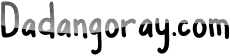A custom email domain is a personalized email address that uses your own domain name instead of a generic email provider like Gmail or Yahoo. This means that rather than having an email like [email protected], you could have [email protected]. Using a custom email domain gives your communications a professional touch and reinforces your brand identity. It helps build trust with recipients and makes it easier for them to remember your email address. Overall, a custom email domain enhances your online presence and supports your business’s credibility.
What is a Custom Email Domain?
A custom email domain is an email address that uses your unique business or personal domain name rather than a generic email service provider. For example, instead of using an email address like [email protected], a custom email address might look like [email protected]. This approach not only enhances your professionalism but also helps in branding your company.
Below are some key reasons why custom email domains are important:
- Professional Appearance: Custom email domains lend credibility to your business. Clients are more likely to trust an email from a branded domain.
- Brand Recognition: Including your business name in your email domain strengthens brand identity and makes your business more memorable.
- Control: Having a custom domain gives you more control over your email accounts. You can create, manage, and delete addresses as needed.
- Increased Security: Custom email domains often come with better security features, protecting sensitive information better than generic email providers.
- Improved Deliverability: Emails sent from custom domains are less likely to be marked as spam, increasing the chances that your messages will reach their intended recipients.
Here is a comparison of traditional email services vs. custom email domains:
| Feature | Traditional Email Services | Custom Email Domains |
|---|---|---|
| Branding | Generic (e.g., gmail.com, yahoo.com) | Personalized (e.g., yourbusiness.com) |
| Professionalism | Less Professional | More Professional |
| Account Management | Limited Control | Full Control |
| Security Features | Average Security | Advanced Security Options |
| Email Deliverability | Higher Spam Risk | Lower Spam Risk |
In conclusion, a custom email domain not only offers a more professional image but also provides various operational benefits including enhanced security and better control over your email communications. For businesses and individuals looking to create a strong online presence, investing in a custom email domain is a worthwhile step.
How does a custom email domain differ from a standard email address?
A custom email domain is a personalized email address that includes your business or brand name, while a standard email address typically comes from a common email provider with a generic domain, such as Gmail, Yahoo, or Outlook. Understanding these differences can help you see the advantages of using a custom email domain for your personal or business communication.
Here are the key differences between custom email domains and standard email addresses:
- Professionalism: A custom email domain (e.g., [email protected]) enhances your professional image, making you appear more credible and trustworthy. In contrast, a standard email address (e.g., [email protected]) can feel less formal and may not inspire confidence in customers.
- Branding: Custom email domains reinforce your brand identity. Each email sent from a custom domain promotes your business name, helping to create brand recognition. Standard addresses do not provide this branding opportunity.
- Control: With a custom email domain, you have greater control over your email system. You can create multiple accounts (e.g., [email protected], [email protected]) and manage them according to your needs. Standard email addresses typically have limited customization options.
- Functionality: Custom domains can integrate with business tools and offer advanced features such as custom aliases, auto-responder messages, and enhanced security measures. Standard email services may not provide these functions.
- Ownership: A custom email domain is owned by you or your organization. This means you can keep your email address as long as you maintain ownership of the domain. Standard email addresses can be less reliable, as they are tied to the email provider’s policies.
To illustrate the differences further, here’s a comparison table:
| Feature | Custom Email Domain | Standard Email Address |
|---|---|---|
| Professional Appearance | Yes, enhances credibility | No, can seem unprofessional |
| Branding Opportunities | Yes, promotes business name | No, generic provider name |
| Control | Full control over accounts | Limited control |
| Advanced Features | Yes, such as integrations and security | Basic features only |
| Ownership | Owned by you/your business | Tied to the provider’s policy |
In conclusion, a custom email domain is more than just a simple email address; it is an essential tool for enhancing professionalism, branding, and control in communication. By choosing a custom email domain, individuals and businesses can benefit from a personalized and credible email experience.
What are the benefits of using a custom email domain for a business?
Using a custom email domain is an essential step for establishing a professional presence in today’s business landscape. It not only enhances your brand’s credibility but also offers a range of practical benefits that can significantly impact your communications. Below are some of the key benefits of using a custom email domain for your business:
- Enhanced Professional Image: A custom email domain (like [email protected]) gives a more professional appearance than a generic email address (like [email protected]). It conveys that you are serious about your business and helps build trust with clients and partners.
- Brand Consistency: A custom email domain keeps your branding consistent across various platforms. This uniformity reinforces your brand identity every time you send an email, ensuring recipients easily recognize your communications.
- Increased Control and Security: With a custom email domain, you have more control over your email accounts. This includes options for creating custom addresses, managing storage, and ensuring enhanced security features that free email services may not provide.
- Better Communication Features: Many email services linked to custom domains offer additional features like shared calendars, video conferencing, and file storage that can improve team collaboration and communication.
- Improved Deliverability: Emails sent from a custom domain are less likely to be marked as spam compared to those from free email services. This increases the chances that your messages will reach their intended recipients.
To further illustrate the benefits, let’s break them down into a more detailed comparison:
| Benefit | Custom Email Domain | Generic Email Domain |
|---|---|---|
| Professional Image | Highly professional (e.g., [email protected]) | Less professional (e.g., [email protected]) |
| Branding | Consistent with company branding | Inconsistent branding |
| Control | Full control over accounts and features | Limited control and features |
| Communication Tools | Advanced tools included (e.g., calendar, video calls) | Basic email functions only |
| Email Deliverability | Higher chance of delivery success | Higher risk of being marked as spam |
In conclusion, investing in a custom email domain is not just a matter of preference; it’s a critical strategy for business growth and professional image. It helps businesses articulate their brand, maintain a higher level of security, and improve communication efficiency, all of which contribute to overall success in a competitive market.
How can I set up a custom email domain for my organization?
Setting up a custom email domain is an essential step for organizations that wish to project a professional image and enhance their brand identity. A custom email domain typically looks like this: [email protected], as opposed to generic email addresses like [email protected]. Below, we outline a step-by-step approach to help you successfully set up a custom email domain for your organization.
-
Choose a Domain Name:
First, you need to select a suitable domain name that reflects your organization’s name and mission. This domain name will serve as the basis for your email addresses.
-
Register Your Domain:
Once you have chosen a name, register your domain through a domain registrar. Popular registrars include:
- GoDaddy
- Namecheap
- Google Domains
- Bluehost
-
Select an Email Hosting Provider:
After securing your domain, you need to choose an email hosting service. Some well-known options are:
- Google Workspace
- Microsoft 365
- Zoho Mail
- ProtonMail
-
Set Up DNS Records:
The final step in setting up your custom email domain involves configuring your domain’s DNS settings. This process may vary slightly depending on your domain registrar and email hosting provider, but here’s a general approach:
Type of Record Record Name / Host Value / Points To Purpose MX Record @ mail.yourorganization.com Routes email for your domain TXT Record @ v=spf1 include:_spf.yourprovider.com ~all Prevents email spoofing CNAME Record mail mail.yourprovider.com Points to your email service To add these records, log into your domain registrar account, navigate to the DNS management section, and enter the required details. Make sure to save your changes.
-
Create Email Accounts:
Once the DNS records have propagated—this may take a few hours to a day depending on various factors—you can start creating email accounts for your team members through your email hosting provider’s dashboard.
By following these steps, your organization will have a professional custom email domain set up and ready for use, adding credibility and branding to your communication efforts.
What are some popular services that provide custom email domains?
Custom email domains allow businesses and individuals to create professional email addresses using their own domain names. Instead of using generic email service providers, such as Gmail or Yahoo, a custom email domain might look like this: [email protected]. This adds credibility and promotes brand recognition. Here, we will explore five popular services that offer custom email domains.
-
Google Workspace
Google Workspace provides custom email addresses along with a suite of productivity tools. With Google Workspace, users can access Gmail, Google Drive, Google Docs, and more. This service is widely recognized for its user-friendly interface and robust security features.
-
Microsoft 365
Similar to Google Workspace, Microsoft 365 includes Outlook for email combined with other Microsoft applications. This service is ideal for businesses that utilize Microsoft products and offers various plans that cater to different needs.
-
Zoho Mail
Zoho Mail is another excellent option for businesses looking for custom email domains. It features a professional interface, advanced security options, and offers additional tools like calendar and task management. Zoho Mail also provides a free plan for small businesses.
-
ProtonMail
For those prioritizing privacy and security, ProtonMail offers encrypted email services. Users can create custom domains while enjoying end-to-end encryption, making it a strong choice for businesses that handle sensitive information.
-
FastMail
FastMail focuses on speed and privacy, offering custom email domains with a clean interface. It is known for its performance and customer support. FastMail is a great choice for users who want a straightforward email solution without ads.
Here’s a quick comparison of these services:
| Service | Email Features | Productivity Tools | Privacy Features | Price Range |
|---|---|---|---|---|
| Google Workspace | Gmail | Docs, Sheets, Drive | Standard security | Starting at $6/month |
| Microsoft 365 | Outlook | Word, Excel, OneDrive | Standard security | Starting at $6/month |
| Zoho Mail | Zoho Mail | Tasks, Calendar | Advanced security options | Free tier available |
| ProtonMail | ProtonMail | No additional tools | End-to-end encryption | Starting at €5/month |
| FastMail | FastMail | No additional tools | Focus on privacy | Starting at $3/month |
In conclusion, choosing the right service for a custom email domain will depend on your specific needs, such as the desired level of privacy, integration with other tools, and budget. Each of the mentioned services provides unique features catering to different users, making it easier to find the perfect fit for your custom email solution.
What Costs Are Associated with Acquiring a Custom Email Domain?
When considering a custom email domain, it’s important to be aware of the various costs that can arise during the process. A custom email domain not only gives a professional appearance to your communications but also enhances your brand identity. However, there are expenses tied to setting up and maintaining your custom email address. Below, we outline the main costs associated with acquiring a custom email domain.
- Domain Registration: This is the primary cost involved in acquiring a custom email domain. You need to pay for the registration of your chosen domain name. The price can vary based on the domain extension (like .com or .net) and the registrar you choose. Here are some general price points:
| Domain Extension | Typical Annual Cost |
|---|---|
| .com | $10 – $15 |
| .net | $10 – $20 |
| .org | $10 – $20 |
| Country Code (e.g., .uk, .ca) | $10 – $30 |
- Email Hosting: After registering your domain, you need a service to host your email. Email hosting services can charge monthly or annually based on features offered. Typical costs might range from:
- $5 to $30 per user per month for basic plans
- $30 to $100+ per user per month for advanced features like larger storage, collaborative tools, etc.
- Add-Ons and Features: Many email hosting providers offer additional features that can enhance your email experience. While some features may come included in a plan, others may require extra fees. Possible add-ons include:
- Extra storage space
- Advanced security features
- Collaboration tools (like shared calendars and files)
- Email archiving and compliance
- SSL Certificates: While most reputable email hosting providers will include SSL certificates for secure connection, if yours doesn’t, you may need to purchase one separately. The cost for an SSL certificate can range from:
- $10 to $200 per year for standard SSL certificates
- Additional costs for extended validation or wildcard certificates
- Professional Support: If you are not tech-savvy, you might require professional assistance in setting up your domain and email. While some hosting services provide support, others might charge for premium support services. Costs may vary greatly:
- One-time setup fees: $50 – $150
- Hourly consulting fees: $25 – $100
- Renewal Fees: It’s crucial to note that domain registrations and hosting services are typically charged on an annual basis. Be prepared for renewal costs as follows:
On average, you should expect to pay:
- $10 – $30 per year for domain renewals
- $5 – $100+ per year for hosting renewals, depending on the plan choice
Keeping track of these potential costs is essential for budgeting both initially and in the long run. When planning your custom email domain setup, factor in all these aspects to ensure there are no surprise expenses down the line.
Can I Use a Custom Email Domain with My Existing Email Service Provider?
Using a custom email domain can enhance your professional image and make it easier for clients and partners to remember your business contact information. If you’re considering taking this step, you might wonder whether you can incorporate a custom email domain into your existing email service provider. The good news is that the majority of email service providers allow you to use your own domain. Below, we’ll explore how this works and what you need to consider.
Here are some key points to keep in mind:
- Compatibility: Most popular email services, like Gmail, Outlook, and Yahoo, support custom domains. You will need to check if your specific provider offers this feature.
- Configuration: Setting up a custom domain usually involves configuring your domain’s DNS settings. This ensures that emails sent to your domain will be properly routed to your existing email service provider.
- Costs: While some providers offer custom domain support for free, others may charge a fee. Check the pricing structure of your email service provider.
- Features: Using a custom domain may give you access to additional features, including business tools, security enhancements, and customer support.
To help illustrate the process of setting up a custom email domain with your existing email service provider, here’s a simple step-by-step guide:
- Purchase your desired custom domain from a domain registrar.
- Log in to your email service provider account.
- Navigate to the settings or administration panel of your account.
- Look for the option to add or manage domains.
- Follow the provider’s instructions to verify your ownership of the domain.
- Update the DNS records for your custom domain as per the instructions provided by your email service provider.
- Once the setup is complete, start using your new custom email address.
Here’s a quick comparison of some popular email service providers that support custom domains:
| Email Provider | Custom Domain Support | Cost | Additional Features |
|---|---|---|---|
| Google Workspace (Gmail) | Yes | Starting at $6/month | Google Drive, Calendar integration |
| Microsoft 365 (Outlook) | Yes | Starting at $6/month | Office apps, OneDrive |
| Zoho Mail | Yes | Free for up to 5 users | Zoho suite apps |
| ProtonMail | Yes | Starting at €5/month | End-to-end encryption |
In conclusion, you can indeed use a custom email domain with your existing email service provider, provided they support this feature. Take the time to research your provider’s policies, costs, and setup requirements to ensure a smooth transition and enjoy the benefits of a custom email address!
How does a custom email domain enhance brand credibility?
A custom email domain is an email address that uses your own domain name instead of a generic one provided by free email services. For example, instead of using an email like [email protected], a custom email would be [email protected]. This small change can significantly enhance your brand’s credibility for several reasons:
- Professionalism: Using a custom email domain shows that you take your business seriously. It gives the impression that you have invested in your brand and are committed to maintaining a professional image.
- Brand Recognition: Every time you send an email, your custom domain reinforces your brand’s identity. This consistent branding helps recipients recognize your company more easily.
- Trustworthiness: Emails sent from a custom domain are often perceived as more trustworthy compared to generic addresses. Customers are more likely to open emails that come from a recognizable source.
- Control Over Communication: With a custom domain, you have more control over your email accounts, including security measures and data privacy. This can enhance the confidence that your customers have in your operations.
- Improved Deliverability: Emails sent from a custom domain are less likely to end up in spam folders, ensuring that your important communications reach their intended recipients.
To illustrate how a custom email domain can enhance brand credibility, consider the following table comparing generic email addresses with custom email addresses:
| Aspect | Generic Email Address | Custom Email Address |
|---|---|---|
| Professional Image | Less professional – may look informal | More professional – reflects business identity |
| Brand Presence | No brand visibility | Increases brand recognition |
| Trust Factor | Often viewed as spammy | Conveys reliability and trust |
| Control | Limited control and security features | Greater control over security and account management |
| Deliverability | Higher chances of landing in spam | Better deliverability to inboxes |
In conclusion, a custom email domain not only elevates the professionalism of your communications but also strengthens the trust and recognition that your brand enjoys in the marketplace. By opting for a custom email address, you’re making a clear statement that you are dedicated to providing a reliable and professional service. This proactive step can lead to improved relationships with customers and partners alike, ultimately driving the success of your brand.
So there you have it—custom email domains can really take your online presence to the next level, whether you’re running a small business or just want to impress friends with that professional touch. It’s an easy way to promote your brand and give yourself a leg up in today’s digital world. Thanks for hanging out with me and diving into the nitty-gritty of custom email domains! I hope you found it helpful. Don’t be a stranger; drop by again soon for more tips and tricks to boost your online game. Take care!