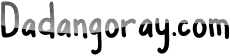A professional email address is an essential tool for effective communication in the workplace. It reflects your professionalism and helps establish credibility with colleagues, clients, and employers. A well-structured email address typically includes your name and the company domain, making it easy for others to recognize who you are. Using a professional email address can enhance your brand image, improve your networking opportunities, and ensure your correspondence is taken seriously. In a digital world where first impressions matter, having a polished email address can set you apart from the competition.
What Constitutes a Professional Email Address?
A professional email address is crucial for making a positive impression in the workplace, whether you are applying for jobs, networking, or communicating with clients. A well-structured email address can reflect your professionalism and help build trust with the recipient. Below are the key elements to consider when creating a professional email address.
- Utilize Your Name: Ideally, a professional email address should include your first and last name. If those are not available, consider using a combination of your name and an initial or a middle name.
- Avoid Nicknames: Use your formal name rather than any nicknames or informal monikers. This demonstrates seriousness and professionalism.
- Consider Your Domain: Using a domain associated with your workplace or a reputable service provider, such as Gmail or Outlook, adds credibility. Avoid using free email services that may seem unprofessional.
- Keep It Simple: A professional email address should be easy to spell and remember. Avoid using complex numbers or special characters unless absolutely necessary.
- Avoid Cutesy Elements: Professional emails should be straightforward. Avoid using terms related to hobbies, animals, or any humorous elements.
Here’s a comparison table of what to include and what to avoid in a professional email address:
| What to Include | What to Avoid |
|---|---|
| Your first and last name | Nicknames |
| Initials if necessary | Complex numbers or symbols |
| Your workplace domain | Free email service providers |
| A straightforward and simple structure | Humor or cutesy elements |
By following these guidelines, you can create a professional email address that represents you well and enhances your communication in a business environment. Whether you are sending a resume or reaching out to a potential client, the email address you use plays a significant role in shaping others’ perceptions of you.
Why is Having a Professional Email Address Important for Business Communication?
In today’s fast-paced business world, communication plays a crucial role in success. A professional email address is not just a luxury; it’s a necessity for establishing credibility and building strong relationships with clients, colleagues, and partners. Here are some key reasons why having a professional email address is essential for effective business communication:
- First Impressions Matter
- Brand Representation
- Enhanced Credibility
- Better Organization
- Security and Privacy
The first impression you create in a business setting can significantly influence how others perceive you. A professional email address reflects your seriousness and commitment to your work. It shows that you take your business and communication seriously.
Your email address often serves as a representation of your brand. A customized email address (e.g., [email protected]) reinforces your brand identity and gives your business a polished, cohesive image. This helps clients recognize and remember your brand more easily.
An email address that includes your business domain adds a layer of trust and credibility. Clients are more likely to trust an email from a company domain rather than a generic provider (e.g., Gmail, Yahoo). This can be the difference between gaining a client or losing one.
Using a professional email address allows you to organize your communication more effectively. With a business email system, you can create folders, filters, and labels to manage your incoming and outgoing messages, improving your overall efficiency.
Professional email services often come with enhanced security features that protect sensitive business information. Using a business email can help safeguard your communications against spam, phishing attempts, and data breaches.
Overall, having a professional email address is not just about looking good; it has tangible benefits that can lead to positive outcomes in your business relationships. To illustrate the differences between a professional and personal email address, consider the following table:
| Criteria | Professional Email Address | Personal Email Address |
|---|---|---|
| Brand Presence | [email protected] | [email protected] |
| Trust Level | Higher | Lower |
| Security | Higher security features | Standard security features |
| Organization | Custom folders and business tools | Standard folders |
| Customer Perception | More professional | Casual |
In conclusion, investing in a professional email address is an important step for anyone serious about their business communication. It not only creates a positive image but also enhances trust, security, and organization in your interactions.
Common Formats for Creating a Professional Email Address
Creating a professional email address is essential for making a positive impression in business communications. A well-structured email address not only conveys credibility but also helps with easy identification of the sender. Below are some common formats that can guide you in establishing a professional email address.
- First Name + Last Name: This is a straightforward and commonly used format. Using both your first and last name provides clarity and professionalism.
- First Initial + Last Name: This option combines your first initial with your last name, making it shorter while still being recognizable.
- First Name + Last Initial: Similar to the previous format, this combines your full first name with only the initial of your last name.
- Full Name + Company Name: Including your company name can be beneficial, especially if you’re representing a business in your email communications.
- Role or Title + Last Name: Sometimes incorporating your role or title can make your email address more descriptive. This is particularly useful in large organizations.
To illustrate these formats, here’s a table with examples of how each format would look for a hypothetical individual named Jane Doe working at Example Corp:
| Format | Email Address Example |
|---|---|
| First Name + Last Name | [email protected] |
| First Initial + Last Name | [email protected] |
| First Name + Last Initial | [email protected] |
| Full Name + Company Name | [email protected] |
| Role or Title + Last Name | [email protected] |
When creating your professional email address, consider which format suits you best based on your personal preference, the nature of your work, and the impression you want to create. Keep it simple, easy to remember, and avoid using nicknames or numbers that could confuse the recipient. A clear and concise email address can truly enhance your professional image!
How Can You Choose a Unique Yet Professional Email Address?
Choosing a unique yet professional email address is essential for making a positive first impression in your professional interactions. An effective email address not only represents you well but also ensures clarity and avoids confusion in communication. Here are several tips to help you create a professional email address that stands out and maintains a level of professionalism.
- Use Your Name: Incorporating your name can create a personal connection and clarity. For example:
- Avoid Nicknames: While nicknames may be fun, they can come across as unprofessional in a business context. Stick to variations of your full name.
- Incorporate Your Profession: If your name is common, adding your profession can help differentiate your email. For instance:
- Choose a Simple Domain: Using established email providers like Gmail, Outlook, or a customized domain related to your business can enhance your email’s professionalism. Avoid using obscure or unusual email hosts.
While it’s important to maintain professionalism, a unique touch can help ensure your email address is memorable. Here’s a simple breakdown of additional elements to consider:
| Elements | Examples | Considerations |
|---|---|---|
| Add a Middle Initial | [email protected] | Helps differentiate if you have a common name. |
| Use Numbers Wisely | [email protected] | Choose numbers that are memorable, like a birth year or significant date. |
| Be Creative with Words | [email protected] | Use a profession or attribute that describes you, but keep it relevant. |
| Domain Variations | [email protected] | If you have a business, use your company domain for added professionalism. |
In conclusion, crafting a professional email address involves careful consideration and creativity. This address will represent your professional identity, so invest time in creating one that reflects who you are while ensuring clarity and professionalism in all your communications.
What should you avoid when creating a professional email address?
Creating a professional email address is crucial for establishing a good impression in the business world. However, there are several pitfalls to avoid when setting it up. Below are some important things to keep in mind.
5. Using Unprofessional or Inappropriate Words
One of the most critical mistakes you can make is to include unprofessional or inappropriate words in your email address. This can significantly tarnish your professional image and may lead to misunderstandings or negative perceptions from colleagues and potential employers. Here are some examples of what to avoid:
- Slang Terms: Using trendy slang can make you seem unprofessional.
- Offensive Language: Including swear words or derogatory terms can severely damage your credibility.
- Humorous or Silly Words: While humor can be an asset in some contexts, it generally does not translate well in professional communication.
- Too Many Numbers or Symbols: Overloading your email with numbers (e.g., “coolguy123!”) can appear childish.
- Personal Nicknames: Steer clear of casual or childhood nicknames (e.g., “LilBunnyHop”) unless they are part of a formal brand.
By avoiding these types of words, you enhance your professionalism and ensure that your email conveys the right message.
| Type of Word to Avoid | Reason | Example |
|---|---|---|
| Slang Terms | Can be seen as unprofessional | “radicaldude” |
| Offensive Language | Damage your credibility | “@$$kicker” |
| Humorous/Silly Words | May not be taken seriously | “Joker123” |
| Excessive Numbers/Symbols | May appear childish | “superstar!@#1990” |
| Casual Nicknames | No professional weight | “LilBunnyHop” |
In summary, using unprofessional or inappropriate words in your email address can create a negative impression and might hinder your opportunities in a professional setting. Choose a name that reflects your professionalism and integrity while avoiding these common mistakes.
How Does a Professional Email Address Enhance Your Personal Branding?
A professional email address is more than just a means of communication; it plays a crucial role in shaping your personal brand. It helps to create a strong impression, boosts your credibility, and sets you apart in a competitive environment. Here are some key points on how a professional email address can enhance your personal branding:
- First Impressions Matter: A professional email address can create a positive first impression. It showcases your commitment to professionalism and attention to detail.
- Increased Trust: Emails from generic addresses (like Gmail or Yahoo) can sometimes be perceived as less trustworthy, especially in business contexts.
- Consistency in Branding: Having a professional email that matches your website or business name helps maintain a consistent brand image across different platforms.
- Clear Identification: A professional email makes it easier for people to identify who you are and what you do, which is vital in networking situations.
To illustrate the effectiveness of a professional email address, consider the following table that compares various types of email addresses:
| Email Type | Example | Professional Impression |
|---|---|---|
| Generic Email | [email protected] | Moderate |
| Custom Domain Email | [email protected] | High |
| Unprofessional Nickname | [email protected] | Low |
In summary, a professional email address can significantly enhance your personal branding by establishing trust, ensuring consistency, and making a positive first impression. By using a custom domain that reflects your personal or business name, you can effectively communicate professionalism and credibility.
What platforms are recommended for creating a professional email address?
Having a professional email address is key for anyone looking to create a positive impression, whether you are a freelancer, a small business owner, or part of a larger organization. A well-chosen email provider can enhance your credibility and help you manage your communications efficiently. Below are some of the best platforms that are commonly recommended for creating a professional email address.
| Platform | Features | Cost |
|---|---|---|
| Gmail |
|
Free for personal, paid plans starting at $6/month |
| Outlook |
|
Free for personal, paid plans starting at $6/month |
| Zoho Mail |
|
Free for personal use, paid plans start at $1/month |
| ProtonMail |
|
Free basic plan, paid plans starting at €5/month |
| Yahoo Mail |
|
Free with ads, paid plans starting at $3.49/month |
When selecting a platform for your professional email address, consider the following factors:
- Security: Ensure your communication is secure and private. Look for features like encryption.
- Integration: If you use tools like calendars or project management apps, check if the email service integrates seamlessly with them.
- Storage: Consider how much storage you’ll need for your emails and attachments.
- User Interface: A clean interface can make it easier to manage your emails.
- Support: Check what kind of customer support is available, especially if you opt for a paid plan.
In conclusion, choosing the right platform for your professional email address can help you communicate more effectively and maintain a professional image in all your interactions.
How Often Should You Update or Change Your Professional Email Address?
Keeping your professional email address up to date is crucial for maintaining effective communication in the workplace. The need to change or update your email address may arise for various reasons, and understanding when and how often to do this can help ensure that you remain reachable and professional. Here, we will explore some key factors influencing how frequently you should consider updating your professional email address.
1. Changes in Employment
If you change jobs, it is often necessary to update your professional email address to reflect your new workplace. When transitioning to a new job, consider the following:
- Set up a forwarding option from your old email address to your new one, if possible.
- Notify your contacts about your new email address.
- Remove your old email from your business cards, social media profiles, and other professional platforms.
2. Changes in Role or Position
In some cases, when you receive a promotion or shift to a new role, your email address may change accordingly. This might happen in organizations that use specific naming conventions based on job titles or departments. Factors to consider include:
- Will your new title require a different email format?
- Is it essential for your contacts to know about your title change?
3. Outdated or Unprofessional Address
Your email address should always convey professionalism. If your current email address doesn’t fit the bill, it’s time to update. Evaluate if your address:
- Contains nicknames or personal interests (e.g., [email protected]).
- Is too long or difficult to remember.
- Incorporates numbers or symbols that may confuse contacts.
4. Company Policy Changes
Your organization may implement new policies regarding how email addresses are structured. For instance, if the company decides to standardize email formats across all departments, you will need to update your email accordingly. Keep an eye out for announcements from your IT department or management.
5. Security Concerns
If you suspect that your email has been compromised, changing your email address can enhance your security. In such cases:
- Immediately inform your contacts about the change.
- Update all relevant accounts (e.g., banking, social media) with your new email address.
- Monitor your new address for any suspicious activity.
6. Rebranding Yourself
If you’re looking to rebrand your professional image, your email address may play a vital role. This could mean:
- Changing your email format to reflect your new brand identity.
- Creating a more memorable or clear professional presence that matches your career goals.
7. Maintaining Consistency
It is beneficial to have a consistent email address across your professional life. If you change your email address, ensure to use it consistently in all communications:
- Update your resume and cover letter.
- Use the same address when networking or applying for jobs.
- Keep your email signature uniform across different platforms.
8. Frequency of Use and Activity
Finally, consider how often you use your email and the kind of interactions you have. If you find that your professional email address is rarely used or is largely inactive, you might not need to change it as frequently as someone deeply embedded in networking or client interactions. Here’s a summary of when to consider changing your email based on use:
| Situation | Frequency of Change | Recommendations |
|---|---|---|
| Little to No Use | Every 3-5 years | Keep your existing email if it remains professional. |
| Occasional Use | Every 1-3 years | Consider updating if the email becomes outdated or unprofessional. |
| Regular Networking | Every year | Change if you shift roles or positions significantly. |
| High Daily Activity | As needed | Keep updated with security and professionalism. |
In conclusion, the frequency of changing your professional email address will vary based on several factors, such as employment changes, the need for professionalism, and security concerns. By regularly evaluating these factors, you can maintain a professional face in your communications and ensure that you stay connected in a rapidly evolving professional landscape.
Thanks for hanging out and diving into the world of professional email addresses with me! It might seem like just a little thing, but trust me, putting some thought into your email address can make a big difference in how you come across. Whether you’re reaching out for a job, networking, or just trying to make a good impression, a polished email address can do wonders. I hope you found this helpful and that you’re now inspired to spruce up your own email game. Don’t be a stranger—stop by again for more tips and insights! Take care!