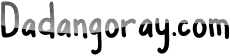A free SMTP server is a valuable tool for anyone looking to send emails without incurring costs. These servers provide a straightforward way to handle email delivery, making it easier for individuals and businesses to reach their audiences. By using a free SMTP server, users can enjoy the benefits of reliable email communication without having to invest in expensive services. Whether you’re a small business owner, a developer, or just someone who needs to send occasional emails, free SMTP servers offer a simple and effective solution to meet your emailing needs.
What is an SMTP Server and How Does it Work?
SMTP, which stands for Simple Mail Transfer Protocol, is a set of rules that allows the sending of emails across the internet. An SMTP server is a computer that uses these rules to send, receive, and relay outgoing email messages. Let’s break down the concept of an SMTP server and how it operates:
1. Basic Functionality of SMTP Servers
The primary role of an SMTP server is to facilitate the transfer of email messages from one server to another. When you send an email, it follows a specific path to reach the recipient. Here’s how it works:
- Email Composition: You compose an email using an email client (like Gmail, Outlook, etc.) and hit “Send.”
- Connection to SMTP Server: The email client connects to your SMTP server using the appropriate settings (like server address, port number, etc.).
- Email Submission: The email is submitted to the SMTP server. The server checks the email addresses and ensures they are valid.
- Address Lookup: The SMTP server looks up the DNS (Domain Name System) for the recipient’s email domain to find their SMTP server.
- Email Relay: Once the recipient’s SMTP server is found, your SMTP server forwards the email to that server.
- Delivery to Mailbox: The recipient’s SMTP server then hands off the email to a receiving mail server (like IMAP or POP3) for final delivery to the recipient’s inbox.
2. Important Components of SMTP
Here are some key components of how SMTP servers function:
- SMTP Client: The mail application that sends the email.
- SMTP Server: The server that accepts outgoing mail from the client and sends it to the recipient’s server.
- Mail Transfer Agent (MTA): Software that transfers email from one server to another.
- Mail Delivery Agent (MDA): The program that delivers the received email to the correct mailbox.
3. Example of SMTP Workflow
To further illustrate how an SMTP server works, let’s look at a simplified example:
| Step | Action |
|---|---|
| 1 | User A sends an email to User B. |
| 2 | User A’s email client connects to their SMTP server. |
| 3 | User A’s SMTP server checks the email and looks up User B’s SMTP server. |
| 4 | User A’s SMTP server forwards the email to User B’s SMTP server. |
| 5 | User B’s SMTP server delivers the email to User B’s mailbox. |
In summary, an SMTP server is essential for sending emails on the internet. It acts as an intermediary between your email client and the recipient’s email server, ensuring that messages are properly routed and delivered.
What are the benefits of using a free SMTP server for email sending?
Using a free SMTP (Simple Mail Transfer Protocol) server for sending emails can be an attractive option, especially for individuals and small businesses looking to minimize costs while maximizing their communication capabilities. Here are several key benefits to consider:
- Cost-Effective Solution: Free SMTP servers do not require any financial investment, making them ideal for startups, freelancers, and those with limited budgets.
- Easy Setup: Most free SMTP services offer user-friendly interfaces and straightforward setup processes, allowing users to start sending emails quickly.
- Basic Functionality: Free SMTP servers provide essential functionalities needed for email sending, including the ability to send bulk emails and manage mailing lists.
- No Need for Infrastructure: Users can avoid the expense of maintaining their own email server, relying instead on the provider’s infrastructure to handle their email needs.
- Increased Email Deliverability: Some reputable free SMTP providers have established relationships with internet service providers, which can help improve email deliverability rates.
Below, we will explore these benefits in further detail:
| Benefit | Description |
|---|---|
| Cost-Effective Solution | Free SMTP servers eliminate the need for monthly or annual fees, making it accessible for those who are just starting out. |
| Easy Setup | Most services require minimal technical knowledge and provide step-by-step guides, making it easy for anyone to get started. |
| Basic Functionality | Free plans typically allow for basic email services such as sending newsletters or promotional emails to a limited number of recipients. |
| No Need for Infrastructure | Users can save on costs associated with hardware and maintenance, as the free SMTP provider handles all server-related responsibilities. |
| Increased Email Deliverability | Reputable providers often optimize their servers for deliverability, helping your emails reach the inbox rather than getting lost in spam folders. |
In summary, a free SMTP server can be a valuable resource for those looking to efficiently and effectively send emails without the burden of high costs or complex setup processes. This can empower users to focus on their core activities, whether that be marketing their products, communicating with clients, or engaging with their audience.
Are there limitations or restrictions with free SMTP servers?
Free SMTP servers can be a great resource for individuals or small businesses looking to send emails without the cost associated with premium services. However, while they offer an accessible entry point, there are often several limitations and restrictions that come with using a free SMTP server. Understanding these constraints can help users make informed decisions about their email sending needs.
Common Limitations of Free SMTP Servers
Here are some of the key limitations to be aware of when considering the use of free SMTP servers:
- Sending Limits: Many free SMTP servers impose strict limits on the number of emails you can send in a day, week, or month. This can significantly hinder larger email campaigns.
- Daily Quotas: Some services may set a daily cap on the number of emails you can send, which can be problematic if you have urgent communications to send.
- Lower Priority in Delivery: Free services often provide lower priority for the emails you send. This means your emails may take longer to reach their recipients, or they may even fail to deliver altogether.
- Lack of Support: With free services, customer support may be limited or nonexistent. If issues arise, it can be challenging to get help.
- Security Risks: Free SMTP servers may not offer the necessary security features to protect sensitive information, putting user data at risk.
- Less Control: Users might not have control over their sending reputation or the infrastructure, which could impact email deliverability.
- Restrictions on Attachments: Some free SMTP servers limit the size or types of attachments you can send, which could be a constraint if you need to share large files.
Summary of Limitations
| Limitation | Description |
|---|---|
| Sending Limits | Caps on total emails sent daily, weekly, or monthly. |
| Daily Quotas | Restriction on the number of emails sent per day. |
| Lower Priority in Delivery | Emails may be delayed or undelivered compared to paid plans. |
| Lack of Support | Limited or no customer assistance available. |
| Security Risks | Inadequate security features for protecting user data. |
| Less Control | Limited influence over sending reputation and infrastructure. |
| Restrictions on Attachments | Limitations on file size or type for attachments. |
In conclusion, while free SMTP servers can be beneficial for certain tasks, users should carefully consider these limitations. For businesses that rely heavily on email communications, it may be worthwhile to invest in a premium SMTP service that offers better reliability, support, and security.
How to Choose the Right Free SMTP Server for Your Needs
When selecting a free SMTP server to meet your needs, there are several important factors to consider. Each of these factors can greatly impact your email communication, so it’s essential to evaluate them thoroughly.
-
Reliability
Look for an SMTP server that is known for its reliability. An unreliable server can lead to emails bouncing or going to spam, affecting your communication. Here are some tips:
- Check user reviews and ratings.
- Look for uptime guarantees from the service provider.
-
Ease of Use
The interface and setup process should be straightforward, especially if you are not tech-savvy. Consider the following:
- User-friendly dashboard.
- Comprehensive setup guides or tutorials.
-
Supported Features
Different SMTP services offer varying features. Here’s what to keep an eye out for:
- Email tracking and analytics
- Integration with third-party applications
- Custom domain support
- Security features like TLS/SSL encryption
-
Sending Limits
Free SMTP servers often impose limits on the number of emails you can send daily or monthly. It’s important to understand these limitations:
Service Provider Daily Sending Limit Monthly Sending Limit Mailgun 200 10,000 Sendinblue 300 9,000 Gmail SMTP 500 15,000 Yahoo SMTP 500 5,000 Before choosing a server, compare these limits to your anticipated email volume. If you plan to scale your email activities in the future, opt for a service that allows for easy upgrades to paid plans.
-
Customer Support
Having reliable customer support can make a big difference, especially if you encounter issues. Consider the following:
- Availability of support via live chat, email, or phone.
- Response time and quality of support based on user feedback.
By carefully weighing these factors against your specific needs, you can choose a free SMTP server that will effectively support your email communication efforts now and in the future.
What are some popular free SMTP servers available today?
When it comes to sending emails, having access to an SMTP (Simple Mail Transfer Protocol) server is essential. Thankfully, there are several SMTP servers available for free that cater to individuals and small businesses. Below, we explore five popular free SMTP servers, each with its unique features and advantages.
-
Gmail SMTP Server
Gmail’s SMTP server is one of the most popular choices due to its reliability and ease of use. With a Gmail account, you can send emails through their SMTP server at no additional cost.
- Server: smtp.gmail.com
- Port: 587 (TLS) or 465 (SSL)
- Limit: Usually up to 500 emails per day
-
SendinBlue
SendinBlue offers a free SMTP service that is well-known for its user-friendly interface and robust features. It’s particularly beneficial for businesses looking to integrate email marketing with transactional emails.
- Free plan includes 300 emails/day
- Support for both transactional and marketing emails
- Analytics and reporting included
-
Mailgun
Mailgun is designed for developers and businesses that need to send a large volume of emails. While it has paid plans, it also offers a free tier that allows for a limited number of emails each month.
- A total of 5,000 free emails for the first three months
- Easy API integration
- Robust analytics feature
-
SMTP2GO
SMTP2GO is a versatile SMTP server that supports both transactional and marketing emails. The free plan is particularly attractive for those just starting or sending limited email traffic.
- Free plan allows for 1,000 emails/month for 30 days
- Easy setup and configuration
- Real-time reporting on email performance
-
Zoho Mail
Zoho Mail offers a free SMTP service equipped with a user-friendly interface. It’s mainly targeted towards businesses looking for comprehensive email solutions without incurring costs.
- Free for up to 5 users
- Up to 5GB storage per user
- No advertisements in emails
In summary, several free SMTP servers are available today, catering to various needs from personal use to business solutions. Each server listed above has its advantages, so it’s essential to choose one that aligns best with your requirements.
| SMTP Server | Free Email Limit | Main Features |
|---|---|---|
| Gmail | 500 emails/day | Reliable, easy to use |
| SendinBlue | 300 emails/day | Email marketing integration, analytics |
| Mailgun | 5,000 for 3 months | Developer-friendly, robust analytics |
| SMTP2GO | 1,000 emails/month for 30 days | Transactional and marketing, real-time reporting |
| Zoho Mail | Up to 5 users | Comprehensive email solutions, no ads |
Each of these free SMTP servers provides unique features and limitations, so consider your email-sending needs and choose accordingly.
Can Free SMTP Servers Handle Bulk Email Sending Effectively?
When considering options for sending bulk emails, many users explore the possibility of using free SMTP (Simple Mail Transfer Protocol) servers. While free solutions can be tempting due to their cost-effectiveness, their ability to handle large volumes of emails raises several important points. This section will delve into the effectiveness of free SMTP servers for bulk email sending and highlight some critical considerations.
Free SMTP servers often come with limitations that can impact their ability to handle bulk email effectively. Here are some of the main factors to keep in mind:
- Sending Limits: Most free SMTP services impose strict limits on the number of emails you can send in a day or month. This can hinder your ability to reach a larger audience.
- Rate Limits: In addition to total sending limits, free SMTP servers may restrict the number of emails you can send within a specified time frame (per minute or hour). Sending too many emails too quickly can result in the server blocking your IP address.
- Deliverability Issues: Free SMTP services often have a bad reputation with email providers, which may lead to your emails being marked as spam. This can significantly decrease the success rate of your bulk campaigns.
- Limited Features: Free SMTP servers may lack essential features needed for effective bulk sending, such as tracking analytics, unsubscribe mechanisms, and automated responses.
- Support: Relying on free SMTP options may result in limited or no customer support, making it challenging to resolve issues promptly as you scale your email outreach.
- Security Concerns: Free services may not offer robust security features, potentially putting your email data at risk and affecting your organization’s credibility.
To provide a clearer perspective, here’s a comparison of free vs. paid SMTP services for bulk email sending:
| Feature | Free SMTP Services | Paid SMTP Services |
|---|---|---|
| Daily Sending Limit | Low (e.g., 100-500 emails) | High (e.g., 50,000+ emails) |
| Rate Limit | Strict (e.g., 5 emails/minute) | Flexible (e.g., 500 emails/minute) |
| Email Deliverability | Often poor (high spam risk) | Generally high (better reputation) |
| Analytics and Reporting | Minimal or none | Comprehensive tracking |
| Customer Support | Limited or no support | Dedicated support available |
| Security Features | Basic at best | Advanced security options |
In summary, while free SMTP servers can be useful for small-scale operations or personal projects, they are often not suitable for handling bulk email sending effectively. Users looking to engage in larger campaigns should consider investing in a paid SMTP service that provides the necessary features, support, and scalability to meet their email marketing needs. This will ultimately result in better deliverability and a more successful outreach strategy.
What Security Measures Should You Consider When Using a Free SMTP Server?
When utilizing a free SMTP (Simple Mail Transfer Protocol) server, it is vital to prioritize security to protect your data and maintain your privacy. Free services often lack the robust security features available in paid alternatives, and understanding these risks can help you take necessary precautions. Below, we will explore essential security measures to consider when using a free SMTP server.
1. Use Encryption
Encryption is one of the most critical components in securing your email communications. Look for servers that support the following encryption protocols:
- SSL (Secure Socket Layer): This encrypts the connection between your email client and the SMTP server.
- TLS (Transport Layer Security): Similar to SSL but considered more secure and updated to address vulnerabilities.
2. Enable Authentication
Authentication helps ensure that only authorized users can send emails from your account. Always enable:
- SASL (Simple Authentication and Security Layer): This adds authentication to the SMTP protocol.
- Two-Factor Authentication: If available, enabling this adds an extra layer of protection when logging in.
3. Monitor Data Breaches
Keep an eye on potential data breaches. Check regularly for news on the free SMTP provider and consider:
- Using tools like Have I Been Pwned to see if your email has been compromised.
- Setting up alerts for any suspicious login activities.
4. Review Privacy Policies
Before committing to any free SMTP server, thoroughly review their privacy policies to understand how they handle your data:
- Look for information on data storage, access, and sharing.
- Ensure that they comply with regulations, such as GDPR (General Data Protection Regulation).
5. Limit Email Size and Number of Recipients
To minimize the risk of spam, malware, or attacks, consider limiting the size of your emails and the number of recipients:
- Try to keep attachments under a certain size, ideally less than 5MB.
- Avoid sending emails to multiple recipients unless necessary.
6. Use Strong Passwords
Use complex passwords that are hard to guess. Consider the following tips:
- Combine upper and lower case letters, numbers, and special characters.
- Change your password regularly and do not reuse passwords across different services.
7. Evaluate the Server’s Reputation
The reputation of the SMTP server you choose could directly impact your email security. Consider these factors:
- Customer Reviews: Check for user experiences and feedback. Reliable servers generally have positive reviews.
- History of Security Incidents: Research if the provider has had past breaches or security issues.
- Support and Response Time: Assess how responsive the support team is. A good support team can be crucial during a security incident.
- Operational Transparency: Look for servers that are open about their infrastructure and how they handle security.
In summary, taking the time to assess the reputation of your free SMTP server can drastically reduce your risk of encountering security issues. Always choose a service that is well-known for its security practices and stands the test of time in protecting user data.
How does the deliverability of emails sent through free SMTP servers compare to paid services?
Email deliverability refers to the success rate of an email reaching its intended recipient’s inbox rather than getting lost in spam folders or being rejected altogether. Choosing between a free SMTP (Simple Mail Transfer Protocol) server and a paid service can significantly impact this deliverability aspect. Let’s explore how these two options stack up against each other.
1. Reputation and Trust
One of the key factors influencing email deliverability is the server’s reputation. Free SMTP servers often operate on shared IP addresses, which can carry the following issues:
- Low Reputation: If other users on the same shared IP engage in spammy behavior, the overall reputation can diminish. This may lead to your emails being blocked or placed in spam folders.
- Limited Control: With free services, you have less control over the IP address you’re using. If it gets blacklisted, you might suffer without any recourse.
2. Authentication Methods
Effective email authentication is essential for improving deliverability.
- SPF (Sender Policy Framework): This verifies that your server is authorized to send emails on behalf of your domain. Free SMTP providers may not offer robust SPF configurations.
- DKIM (DomainKeys Identified Mail): This adds a digital signature to emails, confirming they haven’t been altered. Paid services are more likely to support DKIM implementation.
- DMARC (Domain-based Message Authentication, Reporting & Conformance): A more advanced authentication method that works with SPF and DKIM to prevent spoofing. Availability tends to be better with paid providers.
3. Support for List Management
Managing your email lists efficiently can impact deliverability. Here’s how free and paid services compare:
| Feature | Free SMTP Servers | Paid SMTP Services |
|---|---|---|
| List Segmentation | Limited or no support | Comprehensive support for targeted campaigns |
| Unsubscribe Management | Often manual | Automated systems in place |
| Feedback Loops | Rarely available | Commonly provided |
4. Infrastructure and Reliability
The infrastructure used by an SMTP server plays a vital role in the speed and reliability of email delivery:
- Server Load: Free services often struggle with higher loads, which can lead to delays or failures in sending emails.
- Uptime: Paid services generally offer better uptime guarantees, ensuring your emails are sent consistently without interruption.
5. Customer Support
Lastly, access to customer support can make a difference in resolving deliverability issues:
- Limited Access: Free SMTP servers typically provide minimal customer support, making it hard to troubleshoot deliverability challenges.
- Dedicated Support: Paid services usually have support teams available to assist you with technical issues and optimize your sending practices for better deliverability.
In summary, while free SMTP servers can be appealing for personal use or small-scale projects, they often lag behind paid services in terms of email deliverability. Factors such as server reputation, authentication, list management features, infrastructure reliability, and customer support play crucial roles in determining how effectively your emails will reach their intended recipients.
And there you have it—a quick dive into the world of free SMTP servers! Whether you’re a budding entrepreneur trying to save a couple of bucks or just someone looking to send a few emails without the hassle, these options can be a real lifesaver. Thanks for taking the time to read this article; I hope it helped clarify things for you! Feel free to swing by again for more tips and insights, and remember, there’s always something new to explore in the tech world. Catch you later!