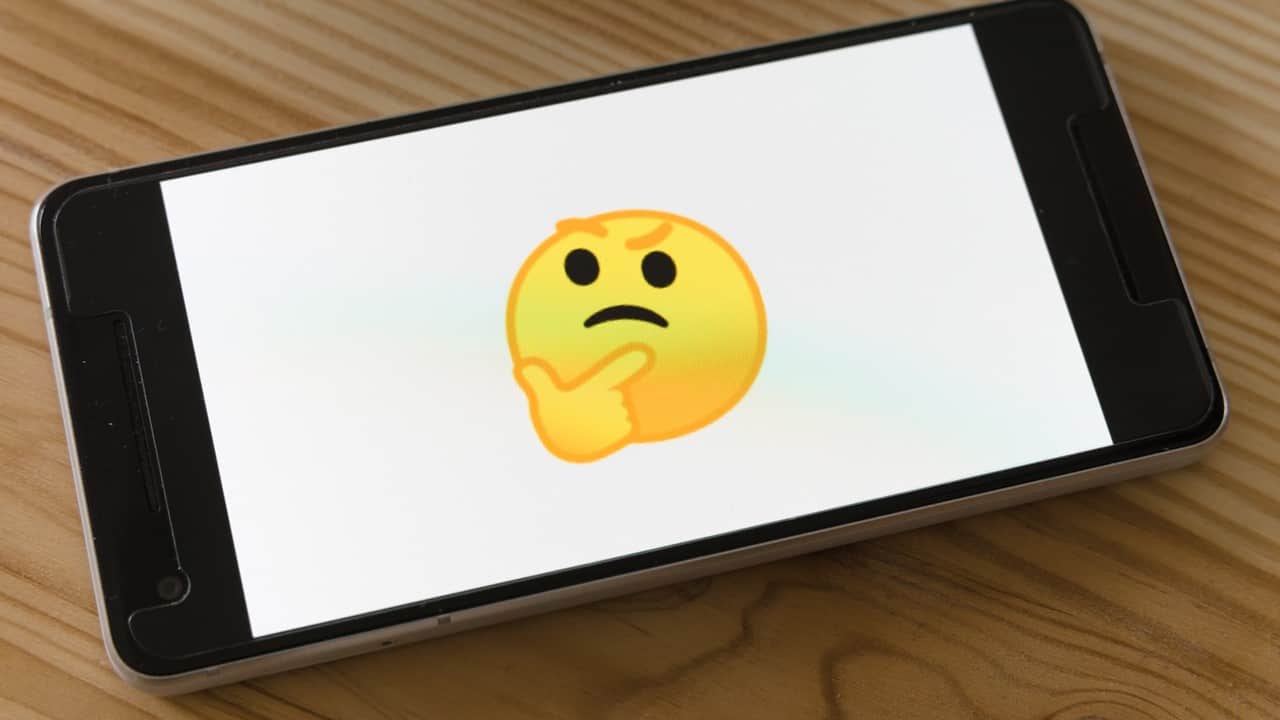Many of us rely heavily on our computers, but have you ever wondered how long your CPU will last? A CPU, or Central Processing Unit, is the brain of your computer. It’s responsible for performing all the calculations and processes needed to run your computer’s software and applications. And over time, like any electronic device, it will start to wear down. But the big question is, how long does a CPU really last?
Well, the answer isn’t straightforward. The lifespan of a CPU can vary greatly depending on a number of factors, such as the quality of the manufacturing, how often you use your computer, and if it’s exposed to extreme temperatures. On average, a CPU can last between 3-5 years before it starts to show signs of wear and tear. However, this can vary greatly and some CPUs can last much longer or shorter than this.
If you want to give your CPU the best chance at a longer life, there are a few things you can do. Firstly, try to keep your computer clean and dust-free so that it doesn’t overheat. Additionally, avoid overclocking your CPU too much as this can put unnecessary strain on it. And finally, try to keep your computer in a cool, well-ventilated space to avoid extreme temperature fluctuations. By taking care of your computer, you can extend the lifespan of your CPU and enjoy using your computer for longer.
Factors that affect the lifespan of a CPU
The lifespan of a CPU (Central Processing Unit) is determined by various factors. Knowing these factors is important in order to keep your CPU functioning optimally as well as to anticipate any problems that may arise. Here are some of the major factors to consider:
- Heat: The temperature of a CPU greatly affects its lifespan. Excessive heat can damage the internal components of the CPU, and can also lead to other problems such as instability and crashes. It is important to ensure that your CPU is properly cooled to prevent any heating issues. Using a good quality thermal paste, installing a heatsink or a cooling fan, or investing in a liquid cooling system are some of the measures you can take to keep your CPU cool.
- Overclocking: Many tech enthusiasts like to overclock their CPUs to get better performance out of them. However, this can also reduce the lifespan of the CPU as it puts more stress on the internal components. Overclocking can also cause the temperature of the CPU to rise higher than normal. If you plan on overclocking your CPU, it is important to understand the risks and take necessary precautions to prevent damage.
- Power surges: Power surges can damage the components of your CPU, particularly the motherboard and the power supply. Using a good quality UPS (Uninterruptible Power Supply) can help to protect your CPU from any power surges or outages that may occur.
Preventing damage to your CPU
Now that you know some of the factors that can affect the lifespan of your CPU, here are some measures you can take to prevent any damage:
- Regularly clean your CPU to prevent dust buildup
- Ensure proper installation of the CPU to prevent electrical shorts
- Avoid using your CPU in excessively humid or dusty environments
- Avoid moving your CPU when it is powered on to prevent damage
CPU lifespan comparison chart
Here is a rough comparison of the lifespan of different CPU types:
| CPU Type | Average Lifespan |
|---|---|
| Intel Pentium | 3-5 years |
| Intel Core i3/i5/i7 | 4-6 years |
| AMD Ryzen | 4-6 years |
| Intel Xeon | 5-8 years |
Please keep in mind that these are average lifespan estimates and your CPU may last longer or shorter depending on how well it is maintained and the intensity of its usage.
Importance of Proper Cooling and Cleaning for CPU Longevity
Every computer user has experienced their computer overheating at some point in time. Overheating can result in a plethora of inconveniences such as slow processing speeds, unexpected shutdowns, and a decrease in the lifespan of your CPU.
- The CPU (Central Processing Unit) is the brain of your computer and is arguably one of the most important components of your machine.
- In order to ensure that your CPU lasts for as long as possible, proper cooling and cleaning are paramount.
- A CPU that is not cooled adequately can overheat and cause permanent damage to the processor.
When it comes to cooling your CPU, there are a few things that you can do to ensure that your computer runs smoother, faster and lasts longer. One of the most important is proper airflow. When air is not flowing through your computer components correctly, it can cause overheating and even melting of the CPU or other components.
Cleaning is just as important as cooling, if not more so. Computers can attract a lot of dust and debris, which can clog vents, fans, and other cooling systems. Regular cleaning can help prevent overheating and damage to your CPU as well as help your computer run more efficiently and faster.
There are two key steps to keeping your CPU clean and running smoothly – cleaning the inside of your computer and cleaning the external components.
| Step | Description |
|---|---|
| Step 1 | Unplug your computer and remove the outer casing |
| Step 2 | Use compressed air to remove any dust and debris from cooling systems, fans, and vents |
| Step 3 | Reconnect all components and ensure proper airflow and cooling |
In conclusion, proper cooling and cleaning are essential for maintaining the longevity of your CPU. With proper care, your CPU can last for several years, even up to a decade, and will ensure that your computer remains running at optimal capacity.
The Impact of Overclocking on CPU Lifespan
Overclocking is the process of increasing a CPU’s clock speed beyond its default specifications in order to improve its performance. While this can lead to faster processing speeds and better overall performance, it can also have a significant impact on the lifespan of your CPU.
- Increased Heat: When you overclock your CPU, it generates more heat as it processes information faster. This extra heat can put a strain on the CPU’s components and cause it to fail sooner.
- Reduction in Stability: Overclocking can also lead to a reduction in the stability of your CPU. This can cause it to crash or freeze more frequently, which can cause damage to the CPU over time.
- Reduced Lifespan: The combination of increased heat and reduced stability can ultimately lead to a shorter lifespan for your CPU. While it is possible to overclock your CPU without causing any damage, there is always a risk involved.
To mitigate the impact of overclocking on your CPU, it is important to ensure that you have adequate cooling to dissipate the extra heat generated. This can include investing in a powerful CPU cooler or upgrading your case fans to improve overall airflow. It is also recommended that you monitor your CPU temperatures regularly to ensure that they stay within safe levels.
In summary, overclocking can have a significant impact on the lifespan of your CPU. While it can offer improved performance, it is important to weigh the risks and benefits before attempting to overclock your CPU. With proper cooling and monitoring, it is possible to overclock your CPU safely, but it is important to keep in mind that there is always a risk involved.
Below is a table showing the impact of overclocking on the lifespan of a CPU based on different levels of overclocking:
| Overclocking Level | Impact on Lifespan |
|---|---|
| Mild Overclocking | Slight reduction in lifespan |
| Moderate Overclocking | Significant reduction in lifespan |
| Extreme Overclocking | High risk of immediate failure |
As you can see, extreme overclocking carries the highest risk of damage to your CPU, while mild overclocking is relatively safe with only a slight reduction in lifespan. It is important to find a balance between performance and stability to ensure that your CPU lasts as long as possible.
Differences in lifespan between desktop and laptop CPUs
CPU lifespan refers to the period a processor can operate before it becomes outdated or fails. The lifespan of desktop and laptop CPUs tends to differ due to various reasons.
- Usage – Desktop CPUs are typically used for longer hours than laptop CPUs. This is because desktop computers are stationed in a single location and are not designed to be mobile. On the other hand, laptops are designed to be carried around and are therefore used for shorter periods, which reduces their lifespan.
- Cooling – Heat is the primary enemy of CPUs. Desktops have larger cooling systems, which help in dissipating heat from the processor. This enables them to operate at lower temperatures and hence last longer. In contrast, laptops have small and less powerful cooling systems, which makes them vulnerable to overheating. As a result, they operate at higher temperatures for extended periods which shortens their lifespan.
- Upgrades – Upgrading desktops is more comfortable than upgrading laptops. Desktop CPUs can be swapped with newer models easily, and thermal paste can be applied to their CPUs to improve cooling. This enables desktop computers to keep up with technological advancements while extending their lifespan. In contrast, laptops’ CPUs are generally not easily upgradable, making it difficult to keep up with the latest technology.
Factors that affect CPU lifespan
Several factors can affect the lifespan of CPUs regardless of whether they are desktop or laptop processors. These include:
- CPU architecture – The latest CPU architectures usually have a longer lifespan than older versions. This is because newer architectures incorporate technologies that improve processor performance while reducing energy consumption and heat production.
- Overclocking – Overclocking refers to the process of running a processor above its recommended clock speed to improve its performance. This puts a strain on the CPU and can shorten its lifespan.
- Environmental factors – High temperatures, dust, and humidity can significantly shorten the CPU’s lifespan by causing premature wear and tear.
Expected CPU lifespan by generation
The lifespan of CPUs varies depending on the generation. Below is a table that highlights the expected lifespan for CPUs in different generations.
| Generation | Expected lifespan (years) |
|---|---|
| Sandy Bridge (2011) | 2 – 5 |
| Ivy Bridge (2012) | 3 – 6 |
| Haswell (2013) | 4 – 7 |
| Broadwell (2014) | 5 – 8 |
| Skylake (2015) | 6 – 9 |
| Kaby Lake (2016) | 7 – 10 |
| Coffee Lake (2017) | 8 – 11 |
| Comet Lake (2020) | 9 – 12 |
It is important to note that these lifespans are merely estimates, and the actual lifespan of a CPU can vary significantly depending on usage, environmental factors, and how well it is maintained.
Common warning signs of a failing CPU
Having a failing CPU can be frustrating, especially if you depend on your computer to do your work or other activities. As a computer owner, it is essential to know some of the warning signs that your CPU may be failing. Below are some of the common signs to watch out for:
- Slow processing speed: If your computer takes longer than usual to boot up, load web pages, or launch applications, it is a sign that your CPU is struggling. A failing CPU fails to execute tasks as quickly as it should.
- Overheating: Overheating is a common cause of CPU failure. If your computer suddenly shuts down or restarts itself, it may be due to overheating. To prevent further damage, you may want to check your computer’s cooling system.
- Blue screen of death: If your computer frequently shows a blue screen of death (BSOD), it is a sign that your CPU or other hardware components are failing. Note down the error code that comes with the BSOD and research it online to determine its cause.
Abnormal noises and behavior
If your computer starts to make strange noises or exhibit unusual behaviors, it may be due to a failing CPU. Some of the signs to watch out for include:
- Loud sounds: If your computer suddenly starts making loud grinding or clicking sounds, it could indicate that there is a problem with your hard drive or other hardware component.
- Freezing: If your system frequently freezes or you experience unusual pauses as you work on your device, it may be due to a failing CPU.
- Program crashes: If applications or programs that used to run smoothly start crashing frequently, it is a sign that your computer’s CPU may be failing.
System Errors and Warnings
If your computer starts to display system errors or warnings, it may indicate a failing CPU. Some of the alerts to watch out for include:
- Error messages: If your computer displays error messages, especially during bootup, it may be due to a failing CPU.
- Driver issues: If there are problems with your computer’s drivers, it could cause your CPU to fail. Check the device manager to ensure that all drivers are up-to-date and functioning correctly.
- Disk errors: If you get disk errors or warnings when trying to access files, it could be a sign that your CPU or other components are failing.
Conclusion
Knowing the warning signs of a failing CPU is essential as it can help you take swift action to repair or replace the damaged component. In some cases, it may be possible to fix a failing CPU, but in severe cases, it may require a complete replacement. By watching for the warning signs and taking necessary precautions, you can prevent further damage to your computer and ensure that it remains in optimal condition.
| Signs of a failing CPU | Possible cause |
|---|---|
| Slow processing speed | Overuse, malware, or system overload |
| Overheating | Failing cooling system or dust buildup |
| Blue screen of death | Hardware or software malfunction |
| Loud sounds | Hard disk failure or failing fan |
| Freezing | Overuse, system overload, or malware |
| Program crashes | Incompatible software, malware, or failing CPU |
| Error messages | Software malfunction or failing hardware components |
| Driver issues | Outdated or corrupted drivers |
| Disk errors | Failing hard disk or damaged hardware components |
Table 1: Common signs of a failing CPU and their possible causes.
Is it worth repairing a failing CPU?
When faced with a failing CPU, many people wonder if it is worth repairing it. Here are some factors to consider:
- The age of the CPU: If your CPU is relatively new, repairing it might be a good option. However, if the CPU is several years old, it might be more cost-effective to replace it.
- The cost of repairing the CPU: In general, repairing a CPU can be expensive. Be sure to get an estimate for the repair before deciding whether to fix or replace the CPU.
- The severity of the problem: Some CPU issues are minor and can be easily fixed, while others require major repairs or replacement. If the problem is minor, repairing the CPU might be a good option. However, if the problem is severe, replacing the CPU might be the better option.
If you decide to repair your failing CPU, it’s important to find a reputable repair service. Look for a company with experience repairing CPUs and a good reputation in the industry. You can also ask for referrals from friends or family members who have had similar repairs done.
Here is a table that shows the typical lifespan of CPUs:
| CPU Type | Typical Lifespan |
|---|---|
| Intel Core i series | 5-8 years |
| AMD Ryzen | 5-8 years |
| Intel Pentium/Celeron | 3-4 years |
| AMD Athlon | 3-4 years |
Keep in mind that these are just typical lifespans and that many factors can impact the lifespan of your CPU, including how often you use it, how intensively you use it, and how well you maintain it.
In summary, whether it’s worth repairing a failing CPU depends on various factors, including the age of the CPU, the cost of the repair, and the severity of the problem. If you do decide to repair your CPU, be sure to choose a reputable repair service, and keep in mind the typical lifespan of your CPU.
How to Maximize CPU Lifespan Through Proper Usage Habits
As a computer user, it’s important to maximize your CPU’s lifespan to prevent costly repairs or replacements. Here are some proper usage habits to adopt:
- Run regular virus scans and updates. Viruses can severely damage your CPU and cause it to malfunction or fail completely. Use trusted antivirus software and keep it up-to-date.
- Clean your CPU regularly. Dust and debris buildup can cause your CPU to overheat and result in damage. Use compressed air to blow out any dust and debris from the ventilation fans and other openings.
- Avoid overloading your CPU. Running too many programs or applications simultaneously can cause your CPU to overwork and overheat. Use task manager to monitor CPU usage and close any unnecessary programs.
There are also some other methods you can use to maximize your CPU’s lifespan. First, use high-quality, compatible components when installing new hardware or software on your CPU. This will prevent any compatibility issues that could impact CPU performance or damage it all together.
Second, manage your power settings carefully. Power surges can severely damage your CPU, so invest in a reliable power supply and use a surge protector to prevent damage when power fluctuates or goes out completely. Turn off your CPU when not in use to prevent overheating or unnecessary power consumption.
Finally, it’s a good idea to monitor your CPU’s temperature regularly. Overheating can cause your CPU to fail completely and lead to costly repairs or replacements. Use compatible software to monitor CPU temperature and adjust your usage habits accordingly.
| Temperature | Condition |
|---|---|
| Below 60°C | Safe operating temperature |
| 60-75°C | Running too hot |
| Above 75°C | Overheating |
By adopting these proper usage habits and monitoring your CPU’s performance and condition regularly, you can maximize your CPU’s lifespan and avoid costly repairs or replacements.
The Effects of Dust and Debris on CPU Lifespan
When it comes to the lifespan of your CPU, there are a multitude of factors that can affect how long it lasts. One of the biggest factors that many people overlook is the effect of dust and debris on the internal components of the CPU. If left unchecked, dust and debris can cause serious damage to your CPU and ultimately reduce its lifespan.
- Increased Heat: When dust and debris build up inside your CPU, they can clog up the fans and vents that help to regulate the temperature of the CPU. This can cause the CPU to overheat, which can significantly reduce its lifespan and even cause it to fail completely.
- Physical Damage: Dust and debris can also cause physical damage to the internal components of your CPU. If left unchecked, dust and debris can build up around sensitive areas such as the pins and connectors, causing them to become corroded or damaged over time.
- Reduced Performance: Over time, the buildup of dust and debris can also reduce the overall performance of your CPU. This can cause your computer to run slower and make it more difficult to perform certain tasks.
In order to ensure the longevity of your CPU, it’s important to take steps to prevent the buildup of dust and debris inside the computer. This can be accomplished through a variety of methods, including:
- Regular Cleaning: One of the easiest and most effective ways to prevent the buildup of dust and debris is to simply clean your computer on a regular basis. This can be done by using compressed air to blow out any dust from the fans and vents.
- Proper Placement: Another way to prevent the buildup of dust and debris is to make sure that your computer is placed in a well-ventilated area. Avoid placing your computer in areas where dust and debris are likely to accumulate, such as near windows or in a garage or basement.
- Replace Fans and Filters: If you find that your computer is still accumulating dust and debris despite your efforts to prevent it, you may need to replace the fans and filters in your computer. This can help to improve airflow and reduce the buildup of dust and debris.
By taking steps to prevent the buildup of dust and debris inside your CPU, you can help to extend its lifespan and ensure that it continues to perform at a high level for years to come.
| Signs of Dust and Debris Buildup | How to Fix |
|---|---|
| Visible dust on the fans or vents | Use compressed air to blow out the dust |
| Overheating or sudden shutdowns | Replace the fans or filters and clean the internal components |
| Slower performance or difficulty performing tasks | Check for dust and debris buildup and clean as needed |
If you notice any of these signs of dust and debris buildup in your CPU, it’s important to take action as soon as possible to prevent further damage and extend the lifespan of your computer.
The lifespan of older vs newer CPU models
One of the factors that affect a CPU’s lifespan is its age. As technology progresses, newer and more advanced CPU models are introduced into the market. Here are some things to consider when comparing the lifespan of older vs newer CPU models:
- Manufacturing process: Older CPU models were manufactured using larger nodes, which means that each transistor is bigger, and the chip is physically larger. Larger transistors result in higher power consumption, slower speed, and less efficiency. Newer models, on the other hand, are manufactured using smaller nodes, resulting in smaller transistors, lower power consumption, higher speed, and better efficiency.
- Architecture: Newer CPU models often come with advanced architecture, which improves performance and efficiency. Older models may not have certain features that are available in newer ones, which may impact their lifespan.
- Overclocking: Overclocking can shorten the lifespan of a CPU, regardless of its age. However, older CPUs may be more susceptible to damage from overclocking due to their larger nodes and higher power consumption.
In general, newer CPU models have a longer lifespan compared to older ones due to their advanced manufacturing process, architecture, and improved efficiency. However, this doesn’t mean that older CPUs are obsolete or unreliable. Some older models are still capable of performing well and may even outlast some newer models, depending on how they are used and maintained.
Here’s a table showing the lifespan of some popular CPU models:
| CPU Model | Lifespan |
|---|---|
| Intel Pentium 4 | 5-6 years |
| Intel Core 2 Duo | 8-10 years |
| Intel Core i5 | 10-12 years |
| Intel Core i7 | 12-15 years |
It’s worth noting that the lifespan of a CPU can be affected by various factors, including usage, maintenance, and environmental factors. Therefore, it’s essential to take good care of your CPU and ensure that it’s not subjected to extreme temperatures or overclocking. Regular cleaning and maintenance can also help prolong its lifespan.
The Impact of Power Surges and Electrical Damage on CPU Lifespan
One of the most common causes of damage to a CPU is power surges and electrical damage. Power surges occur when the electrical voltage in the power line spikes for a short period of time, resulting in a sudden increase in the flow of electricity to the computer. This can cause damage to the internal components of the CPU, including the central processing unit, motherboard, and power supply.
Here are some ways that power surges and electrical damage can impact the lifespan of a CPU:
- Reduced lifespan: Power surges can significantly reduce the lifespan of a CPU. This is because the surge can cause damage to the component parts that make up the CPU, leading to a shorter lifespan overall.
- Corruption: Power surges can cause data corruption, which can lead to lost or damaged files. This can not only impact the CPU’s lifespan but also the overall performance of the computer.
- Overheating: Power surges can also cause overheating, which can damage the CPU and other components of the computer. Overheating can also cause the performance of the computer to slow down, making it difficult to use.
So what can you do to prevent damage from power surges and electrical damage? One of the best ways to protect your CPU is to use a surge protector. A surge protector is a device that is designed to protect your computer from power surges and electrical damage. It works by regulating the voltage of the electrical current that is flowing to your computer. It detects any spikes or surges in voltage and diverts the excess current away from your computer.
Another way to protect your CPU from power surges and electrical damage is to make sure that the wiring in your home is properly grounded. This can help to prevent electrical spikes and surges from occurring in the first place. You can also invest in a high-quality power supply unit that is designed to handle power surges and fluctuations.
| Signs of Electrical Damage | Causes of Electrical Damage |
|---|---|
| Computer won’t turn on or won’t stay on | Power surges from lightning strikes or power outages |
| Flickering or dimming of computer screen | Old or faulty wiring in the home |
| Strange noises or smells coming from the computer | Overheating due to clogged or damaged fans or vents |
If you suspect that your CPU has been damaged by a power surge or electrical damage, it’s important to take action right away. This may involve taking your computer to a professional repair technician who can diagnose and repair the damage. You may also need to replace components of the CPU, such as the power supply unit or motherboard, depending on the extent of the damage.
Overall, power surges and electrical damage can have a significant impact on the lifespan of a CPU. By taking steps to protect your computer from these types of damage, you can help to ensure that it lasts as long as possible.
How Long Does CPU Last? 7 FAQs Answered
Q: How long does a CPU last?
A: It depends on various factors like usage, maintenance, and quality. On average, a CPU can last for 3 to 5 years with normal usage, but it may last longer with proper care.
Q: Can overclocking shorten the lifespan of a CPU?
A: Yes, overclocking can increase the temperature of the CPU and put extra stress on its components, which may shorten its life. It’s recommended to avoid excessive overclocking.
Q: Will upgrading the CPU improve its lifespan?
A: Not necessarily, upgrading the CPU may improve the system’s performance and extend its usefulness but doesn’t affect the lifespan of a CPU.
Q: What are the signs of a dying CPU?
A: Slow performance, frequent crashes, system freezes, overheating, and abnormal noises are some of the signs that indicate a failing CPU.
Q: Can a CPU be repaired or refurbished?
A: No, CPUs are not repairable or refurbishable as they contain complex electronic circuits that can’t be fixed without specialized tools and expertise.
Q: Is it better to replace the CPU or buy a new computer?
A: It depends on various factors like the age and condition of the computer, the cost of replacement parts, and the user’s requirements. In general, replacing a CPU is a cost-effective solution if other components are in good condition.
Q: How can I extend the lifespan of my CPU?
A: Proper maintenance like cleaning the CPU fan, using a good quality thermal paste, and avoiding excessive overclocking can significantly extend the lifespan of a CPU.
Closing Thoughts
Thanks for taking the time to read about how long a CPU can last. By now, you should have a better understanding of the factors that influence its lifespan and how to maintain it properly. Remember, a CPU is just like any other electronic component, and it needs proper care to perform optimally. Don’t hesitate to bookmark us for more tech-related content.