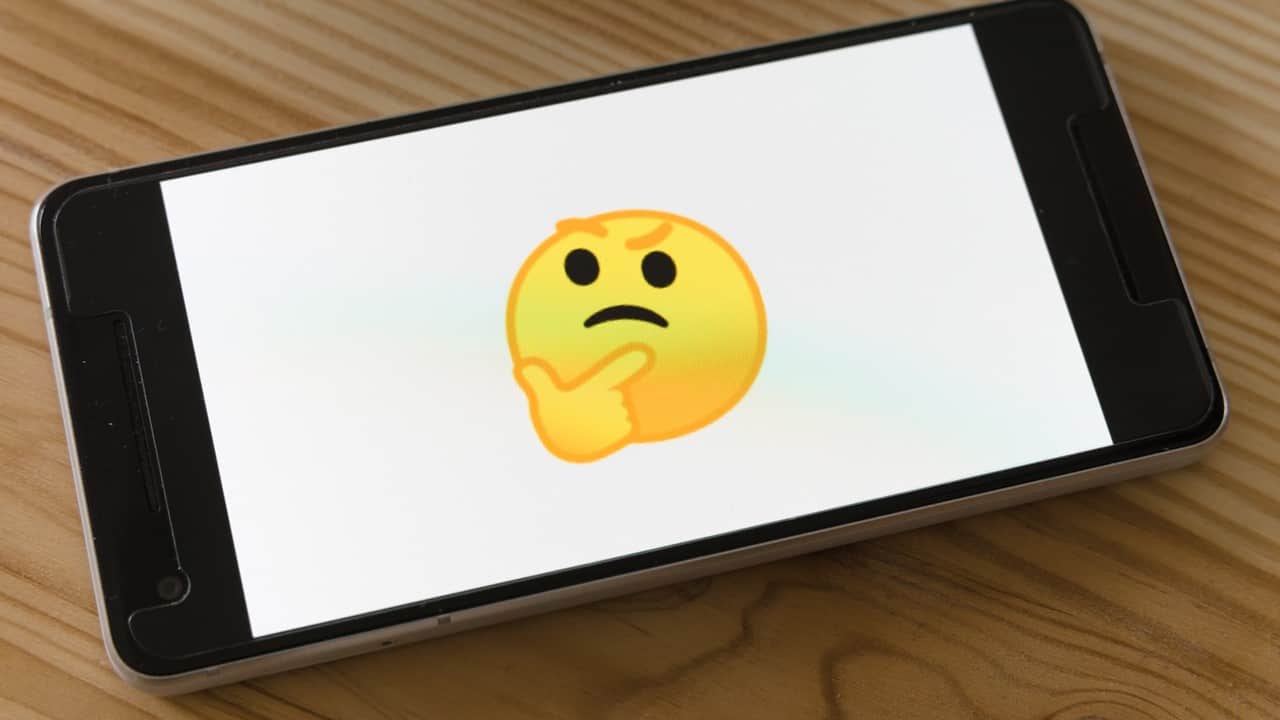If you’re an avid photographer or just someone who loves taking pictures on a whim, then you know how important your SD card is. It’s the little device that holds all of your precious memories. But have you ever wondered how long your SD card will last? You’re not alone. So, let’s talk about it.
We’ve all heard stories of people losing their entire photo library because their SD card decided to quit on them. It’s a nightmare scenario, and it’s one that we want to help you avoid. Fortunately, SD cards are designed to be durable and long-lasting. But the big question is, how long do they actually last?
There’s no easy answer to this question since there are many variables that can affect your SD card’s longevity. That being said, there are a few things you can do to ensure that your SD card lasts for as long as possible. This article will explore all the factors that can impact the lifespan of your SD card and provide tips to help you extend its longevity. So, buckle up and let’s dive in!
Factors that Affect the Lifespan of an SD Card
An SD card, also known as a Secure Digital card, is a small-sized digital storage device that can be used in smartphones, cameras, and other electronic devices. SD cards come in different sizes and storage capacities, but one thing that is common about them is their finite lifespan. As with any other storage device, SD cards have a limited lifespan, and this lifespan can be affected by various factors.
- Usage: The more an SD card is used, the shorter its lifespan becomes. Every time you write or erase data on an SD card, it causes some wear and tear to its memory cells. Eventually, the memory cells can become overloaded or worn out, leading to data corruption and device failure. Therefore, it is important to use SD cards cautiously and avoid overwriting them too frequently.
- Temperature: Temperature is another critical factor that can affect the lifespan of an SD card. SD cards are designed to work within a specific temperature range, usually from -25°C to 85°C. Exposing an SD card to temperatures outside this range can cause irreparable damage to its internal components, leading to data loss or device failure.
- Humidity: Humidity is another crucial factor that can impact the lifespan of an SD card. High humidity can cause the SD card’s metal contacts to corrode, leading to connectivity issues and data corruption. Therefore, it is important to keep SD cards in a dry environment to ensure their longevity.
10 Tips to Extend the Lifespan of Your SD Card
By taking some precautions, you can extend the lifespan of your SD card and avoid data loss. Here are some tips to help increase your SD card’s lifespan.
- Always eject your SD card before removing it from a device.
- Avoid using an SD card that has already been formatted multiple times.
- Always format the SD card in the device where it will be used.
- Never store your SD card in a place with high temperature or humidity.
- Be cautious when handling your SD card, and avoid dropping or bending it.
- Avoid overwriting data too frequently on your SD card, which can cause wear and tear.
- Never remove your SD card while data is being transferred.
- Use an SD card with sufficient storage capacity to avoid overloading it.
- Perform regular backups of your important data on another storage device.
- Replace your SD card if it starts showing signs of damage or wear.
SD Card Comparison Table
| SD Card Type | Storage Capacity | Read Speed | Write Speed | Lifespan (approximate) |
|---|---|---|---|---|
| SDHC | 4GB – 32GB | Up to 25 MB/s | Up to 10 MB/s | 3-5 years |
| SDXC | 64GB – 512GB | Up to 104 MB/s | Up to 60 MB/s | 5-10 years |
| MicroSD | 2GB – 512GB | Up to 100 MB/s | Up to 90 MB/s | 2-5 years |
Note: The lifespan of an SD card can vary based on usage, environment, brand, and other factors. The figures provided are approximate estimates.
Comparison of lifespan between different brands of SD cards
When it comes to the lifespan of an SD card, there are various factors that can affect it, such as usage patterns, storage conditions, and quality of the card. However, the brand of the SD card can also play a significant role in its durability and longevity.
- Sandisk: Sandisk is one of the most well-known brands of SD cards, and it’s often considered to be among the most reliable brands. Their SD cards are known for having a long lifespan, which can range from 5 to 10 years, depending on usage conditions.
- Lexar: Lexar is another well-respected brand that produces high-quality SD cards. Their SD cards can last for up to 10 years if used appropriately.
- Kingston: Kingston is a popular brand that produces SD cards at a reasonable price, but their lifespan is slightly lower compared to other premium brands. You can expect their SD cards to last for around 3 to 5 years.
It’s essential to keep in mind that the lifespan of an SD card is unpredictable, and it can vary greatly based on how you use it. It’s best to stick with reputable brands to ensure that you get the most out of your SD card.
Let’s take a look at a table that summarizes the lifespan of various SD card brands:
| Brand | Average Lifespan |
|---|---|
| Sandisk | 5-10 years |
| Lexar | Up to 10 years |
| Kingston | 3-5 years |
Overall, investing in a high-quality brand SD card can ensure that it lasts a long time, and you won’t have to worry about any data loss. Be sure to handle your SD card with care and store it in a cool, dry place to maximize its lifespan.
Environmental factors that impact the longevity of SD cards
SD cards are trusted and reliable storage devices that can store data up to decades. However, their longevity mainly depends on the environmental factors they are exposed to. Here are some environmental factors that can significantly impact the lifespan of your SD card.
- Temperature: High temperature can cause SD cards to malfunction or cause data corruption. Extreme cold can also cause damage to the card and make it unreadable. So, it is essential to store SD cards in a cool and dry place away from direct sunlight exposure.
- Humidity: Moisture is another critical environmental factor that can impact the longevity of SD cards. High moisture levels can cause corrosion and make the contact pads of the card unusable, ultimately resulting in data loss. Store SD cards in a dry place and use airtight carrying cases to prevent moisture or dust buildup on the card.
- Impact and Pressure: Accidental drops and pressure on the SD cards can damage the internal electronic components and make the card dysfunctional. Therefore,it is crucial to handle the SD card with care and prevent any physical damage to it.
Preventive measures to protect your SD card from environmental damage
If you want to extend the lifespan of your SD card, take these preventive measures:
- Store SD cards in a cool and dry place away from direct sunlight and moisture.
- Use airtight storage cases or bags to prevent moisture buildup, dust, and dirt.
- Handle SD cards with care, avoid pressure, and prevent accidental drops.
- Periodically backup your data to prevent data loss because of environmental damage.
SD card durability comparison table
SD cards come in different durability classes that can significantly impact their lifespan. The chart below shows the comparison of various SD card classes and their standard durability levels.
| SD card class | Standard durability |
| Class 2 | 1000 insertion/removal cycles |
| Class 4 | 2,000 insertion/removal cycles |
| Class 6 | 5,000 insertion/removal cycles |
| Class 10 | 10,000 insertion/removal cycles |
| UHS-II | Over 10,000 insertion/removal cycles |
Choose the right SD card class based on your requirement, and handle it with care to extend the longevity of your SD card.
How to properly store and care for SD cards to extend their lifespan
SD cards are reliable and efficient storage devices that have become a popular choice for many electronic gadgets, including cameras and smartphones. However, these tiny storage devices are not indestructible and can malfunction or become corrupted if not treated with care. Here are some tips on how to properly store and care for SD cards to extend their lifespan.
- Always store your SD cards in a dry and safe place away from direct sunlight, moisture, and extreme temperatures. Exposure to water, heat, and humidity can cause the card and its contacts to corrode, reducing its lifespan. A cool and dry place with low humidity is the best storage option for your SD cards.
- Handle your SD cards with clean and dry hands. Dirt, oil, and moisture from your hands can damage the contacts of the SD card, leading to loss of data or malfunctioning. Before inserting or removing your SD card from your device, ensure that your hands are clean and dry.
- Protect your SD cards from physical damage by using a hard case or protective sleeve. These accessories help to prevent your SD card from scratches, bending, or breaking, especially when you carry them in your pocket or bag. Also, avoid exposing your SD cards to strong magnetic fields, x-rays, or other electromagnetic sources as they can delete or corrupt the data on the card.
Proper care of your SD card’s contacts is also crucial in extending its lifespan. The contacts are the electrical points on your SD card that connect to your device’s card reader, and they are delicate and prone to damage. Here are some tips on how to care for your SD card’s contacts.
- Clean your SD card’s contacts regularly using a soft and dry cloth or microfiber cloth. Gently rub the contacts to remove any dirt or grime that may have accumulated, taking care not to damage or scratch them. You can also use a mild cleaning solution or rubbing alcohol to clean the contacts but avoid using water or oil-based solutions.
- Always insert your SD card gently into the card reader slot and avoid applying unnecessary force or pressure. Forcing the card into the slot can damage the contacts or the slot, resulting in loss of data or malfunctioning.
If you follow these tips on how to properly store and care for SD cards, you can extend their lifespan and ensure that you get the most out of your storage device. However, it is also important to note that SD cards have a limited lifespan and will eventually wear out after multiple read and write cycles. Therefore, it is essential to backup your data regularly and replace your SD card after a few years of use or when you notice signs of malfunctioning.
Conclusion
To wrap up, treat your SD cards with care, store them in a cool and dry place, and handle them with clean and dry hands. Protect them from physical damage and avoid exposing them to water, heat, or electromagnetic sources. Clean the contacts regularly and insert the cards gently to extend their lifespan. Remember that SD cards have a limited lifespan, so backup your data regularly, and replace them after a few years of use. With these tips, your SD card will last longer and serve you better.
Real-world experiences and anecdotes of users regarding SD card longevity
When it comes to technology, it’s always a good practice to hear from fellow users about their real-life experiences with a particular product. This is especially true when it comes to SD cards – a crucial component in storing photos, videos, and other digital files. Below are some user experiences and anecdotes about the longevity of SD cards:
- Some users claim that they have had the same SD card for years without any issues. They store and transfer files regularly and have yet to experience any corrupt data or crashes.
- Others have reported that their SD card started to malfunction after only a few months or a year of use. They noticed that some of their files were missing or couldn’t be accessed, and some even had to reformat their SD cards, losing all the data they had stored.
- One user shared that they accidentally left their SD card in their pocket and went through the washing machine. They were amazed to find that the SD card still worked perfectly fine after drying it out. However, it’s always important to remember that accidental damage is not covered by warranties.
While user experiences vary, it’s clear that the lifespan of an SD card is not guaranteed. It’s essential to take proper care of your SD card and understand that it’s always possible for it to fail or become damaged.
It’s recommended to follow the manufacturer’s guidelines for handling and storing your SD card. Additionally, when transferring files, it’s important to use a reliable and compatible device to avoid any potential data loss.
Tips for prolonging the life of your SD card
- Format your SD card regularly to remove any potential errors or corrupted data.
- Avoid storing your SD card in extreme temperatures or humid environments.
- Handle your SD card with clean hands and avoid touching the gold contacts on the card.
- Backup your data regularly to avoid losing any important files in the event of SD card failure.
SD card lifespan table
| Brand | Type | Lifespan (estimated) |
|---|---|---|
| Samsung | MicroSDXC Evo Select | 10 years |
| Sandisk | Extreme Pro | 5 years |
| Kingston | Canvas Select Plus | 3 years |
| Pny | Elite-X | 2 years |
It’s important to note that the estimated lifespan of an SD card can vary depending on usage, storage conditions, and other factors. It’s crucial to take proper care of your SD card to ensure it lasts as long as possible.
SD card failure rates and common causes of failure
Have you ever experienced losing important data due to a malfunctioned SD card? It’s frustrating, and unfortunately, it happens more often than we think. SD cards have come a long way, but they are not invincible. Just like any other electronic device, they have a lifespan.
- Manufacturing defects: The most common cause of SD card failure is manufacturing defects. When the factory produces a high volume of SD cards, quality control can sometimes be compromised, leading to faulty products that may have a shorter lifespan than expected.
- Physical damage: SD cards are small and portable, making them susceptible to physical damage. Dropping them or subjecting them to sudden impact can damage the internal components of the SD card, leading to data loss and failure.
- Environmental factors: Exposure to extreme temperatures, humidity, and magnetic fields can lead to SD card failure. When an SD card is exposed to high temperatures, its components expand, causing internal damage. Meanwhile, moisture can corrode the contacts on the SD card, making it unreadable. Lastly, magnetic fields can disrupt the data stored inside the SD card.
- Overuse: SD cards have a limited number of write cycles. Overwriting on the SD card frequently can cause it to wear out prematurely, leading to data corruption and failure.
- Incompatible devices: Using SD cards that are not compatible with your device can cause data corruption and damage to your SD card. Before using an SD card in any device, make sure to read the manufacturer specifications to avoid compatibility issues.
- Software issues: Software errors or bugs in the firmware or operating system of the device can cause the SD card to malfunction. In some instances, the SD card may become unreadable, and data loss can occur.
The failure rates of SD cards are relatively low compared to other electronic devices, but it still happens. According to a study conducted by Shenzhen Co-Design, the failure rate of SD cards ranged from 1.5% to 7.9%, depending on the brand and type of SD card. Lower-end brands tend to have a higher failure rate compared to high-end brands.
To prevent SD card failure, it’s essential to follow proper handling and storage procedures. Always eject your SD card correctly from the device and avoid exposing them to extreme temperatures, humidity, and magnetic fields. Furthermore, keeping regular backups of your data is a good practice to minimize data loss in case of SD card failure.
| Brand/Type | Failure rate |
|---|---|
| SanDisk Extreme Pro | 0.5% |
| Samsung Pro Endurance | 1.2% |
| Transcend High Endurance | 1.5% |
In conclusion, SD cards are reliable storage devices. However, they are not immune to failure. Understanding the common causes of failure and practicing proper handling and storage procedures can extend the lifespan of your SD card and prevent data loss due to failure.
How to conduct regular maintenance to increase the life of your SD card
Your SD card can last for years if you take good care of it. Here are some tips to help you keep your SD card in top shape:
- Format your SD card regularly: Formatting your SD card at regular intervals can help keep it clean and free of errors. Back up all your data, then format your card using your camera or computer.
- Protect your SD card from physical damage: Keeping your SD card in a protective case or cover can help prevent scratches and other physical damage. Avoid touching the gold connectors with your fingers.
- Store your SD card in a cool, dry place: Direct sunlight and extreme heat or cold can damage your SD card. Store it in a dry place away from direct sunlight.
Another important factor to consider when it comes to SD card life span is the amount of data you save and erase on it. Here are some additional tips:
- Avoid filling your SD card to capacity: Overloading your SD card can cause it to crash or become unstable. Keep some free space on your card to ensure that it continues to function correctly.
- Don’t remove the SD card during data transfer: Interrupting a data transfer can cause corruption, and you may lose data on your card. Make sure you wait till the transfer is complete before removing the card.
- Use a card reader or cable to transfer data: Plugging your camera directly into your computer and transferring data can put unnecessary strain on your camera and SD card. Use a card reader instead to transfer data to and from your computer.
Finally, you can also check the health of your SD card with a tool like H2testw. This software checks for errors and can help you identify any issues with your card.
| SD Card Lifespan | Lifespan Estimates |
|---|---|
| Short Term Use | 3-6 months |
| Medium Term Use | 1-2 years |
| Long Term Use | 5+ years |
By following these simple tips, you can extend the life of your SD card and ensure that it continues to function correctly for years to come.
How to recover data from a failed SD card
SD cards are very common for storage use in different devices such as smartphones, cameras, tablets, and more. They are portable, convenient, and can store large amounts of data. However, SD cards are also prone to failure, which can result in losing valuable data. Fortunately, there are different methods to recover data from failed SD cards.
- Do not attempt to write new data: When you realize that your SD card has failed, the first thing to do is to stop using it immediately. Do not attempt to write new data or take more photos.
- Use a reliable data recovery tool: There are different data recovery tools available on the internet, both free and paid. Make sure to use a reliable one that supports your device and file types. Some popular ones include Recuva, EaseUS, Disk Drill, and PhotoRec.
- Connect SD card to a computer: To recover data from an SD card, you will need to connect it to a computer. You can use a card reader or connect your device that has an included SD card to the computer using a USB cable.
Once you have the SD card connected to a computer, you can use a data recovery tool to scan for the lost files. The tool will collect all the recoverable files and list them. Here are a few things to consider:
- File types: Check if the tool you are using supports the file types you need to recover. Some tools support specific file types like photos, videos, documents, etc.
- Preview Option: Before recovering, make sure to preview the files to verify that they are the ones you need. Some tools offer this option.
- External hard drive: Recovered files should be saved in an external hard drive instead of the same SD card. Saving them to the same SD card runs the risk of the files being lost again.
Finally, it is highly recommended to back up your data regularly to avoid losing any important files. You can use cloud storage services to back up your data automatically, or manually save your files in external hard drives or other storage devices.
| Data Recovery Software | Supported Devices | Supported File Types | Pricing |
|---|---|---|---|
| Recuva | Windows computers, Mac, Android | Photos, videos, documents, music, emails, etc. | Free, $19.95/month for professional version |
| EaseUS | Windows computers, Mac, iOS, Android | Photos, videos, documents, music, emails, etc. | Free trial, $69.95 for Pro version with unlimited recovery |
| Disk Drill | Windows computers, Mac | Photos, videos, documents, music, etc. | Free trial, $89 for Pro version with unlimited recovery |
| PhotoRec | Windows computers, Mac, Linux | Photos, videos, documents, music, etc. | Free |
Overall, recovering data from a failed SD card can be stressful, but the process itself is not. Use a reliable data recovery tool, stop using the card immediately, and be mindful of where you store your recovered files. That way, you can avoid this kind of headache in the future.
Industry standards and testing procedures for SD card durability
When it comes to testing the durability of SD cards, there are several industry standards and procedures that manufacturers follow to ensure their products meet certain specifications and requirements.
Let’s take a closer look at some of the most common industry standards and testing procedures for SD card durability:
- ISO standards: The International Organization for Standardization (ISO) has created several standards related to SD card durability, including ISO 7816, which specifies the physical characteristics of integrated circuit (IC) cards, and ISO 10373, which covers methods for testing the endurance and retention of data on IC cards.
- SanDisk testing standards: SanDisk, a prominent manufacturer of SD cards, has its own testing standards, which involve subjecting SD cards to a battery of tests, including temperature cycling, shock and vibration testing, and exposure to electrostatic discharge (ESD).
- JEDEC standards: The Joint Electron Device Engineering Council (JEDEC) has developed several standards related to solid-state memory devices, including SD cards. The most relevant standard is JESD47, which outlines procedures for testing the reliability of solid-state devices.
Manufacturers typically follow one or more of these standards when testing the durability of SD cards. The specific tests they perform may vary depending on the type of card and its intended use. For example, an SD card designed for use in rugged environments may undergo more rigorous testing than one designed for more typical consumer use.
In addition to following industry standards, manufacturers may conduct their own internal testing procedures to ensure their products meet certain quality and reliability criteria. This may involve subjecting SD cards to extreme conditions, such as high humidity or exposure to water and dust.
Overall, the industry standards and testing procedures for SD card durability are designed to ensure that products are reliable and meet certain performance criteria. By following these standards, manufacturers can help ensure that their customers receive products that are built to last.
| Industry standard/testing procedure | Description |
|---|---|
| ISO standards | Specifies physical characteristics and endurance/retention testing methods for IC cards |
| SanDisk testing standards | Tests involve temperature cycling, shock/vibration testing, and ESD exposure |
| JEDEC standards | Covers procedures for testing the reliability of solid-state devices, including SD cards |
When shopping for an SD card, it can be helpful to research the manufacturer’s testing procedures and see if they follow any of these industry standards. This can give you a better idea of the card’s durability and reliability, and help you make a more informed purchasing decision.
Future developments in technology that may impact the lifespan of SD cards.
The longevity of SD cards relies heavily on technological advancements. As newer technology emerges, it can impact the lifespan of SD cards. Here are some future developments to consider:
- Higher capacity: New SD cards are being built with higher capacities, like 1 TB. This means that once the SD card fills up, it may not be used as frequently, potentially extending its lifespan.
- Improved durability: Manufacturers are making SD cards with better durability to make them water-resistant, shock-resistant, and withstand extreme temperatures. This feature can significantly impact the durability of SD cards.
- Decreased power consumption: SD cards consume power from the device they are plugged into, which limits overall battery life. However, with the development of low-power technologies, this issue can be resolved, leading to better battery performances and less stressing of SD cards.
Here is a table summarizing the expected lifespan of different SD card types:
| SD Card Type | Expected Lifespan |
|---|---|
| SDSC (standard capacity) | 10,000 write/erase cycles |
| SDHC (high capacity) | 10,000 write/erase cycles |
| SDXC (extended capacity) | 10,000 write/erase cycles |
| SDUC (ultra capacity) | 10,000 write/erase cycles |
In summary, the lifespan of SD cards is heavily dependent on the continuous flow of technological advancements. Several upcoming improvements are expected to have a significant impact on the durability and longevity of these devices, which indicate that their lifespan will increase over the years. It is important to understand the technological advancements to make informed decisions when purchasing SD cards that will best work for the required task.
FAQs About How Long Does a SD Card Last
1. How long can I expect my SD card to last?
The lifespan of an SD card varies depending on its usage and storage conditions. Proper care and safe handling can help extend the life of your SD card.
2. Can an SD card last forever?
No, like any other electronic device, an SD card has a limited lifespan. However, it can last for several years if used and stored properly.
3. What factors affect the lifespan of an SD card?
Factors that can affect the lifespan of an SD card include usage frequency, storage temperature, and exposure to magnetic fields or water.
4. Can an SD card wear out if it’s written to and erased repeatedly?
Yes, an SD card can wear out if it’s used frequently for writing and erasing data. Modern SD cards have a wear-leveling algorithm that helps prevent this, but it’s still a possibility.
5. How can I extend the lifespan of my SD card?
To extend the lifespan of your SD card, avoid exposing it to extreme temperatures, water, and magnetic fields. Also, use caution when ejecting and inserting the card to prevent damage to the contacts.
6. When should I replace my SD card?
If your SD card starts showing signs of corruption or if it becomes unreadable, it may be time to replace it.
7. Can I recover data from a damaged SD card?
In some cases, it may be possible to recover data from a damaged SD card. There are software and services available that specialize in recovering data from damaged or corrupted SD cards.
Thanks for Reading!
We hope this article has answered your questions about how long an SD card will last. Remember to treat your SD card with care and store it in a safe, dry place when not in use. Thanks for reading, and be sure to visit again for more informative articles!