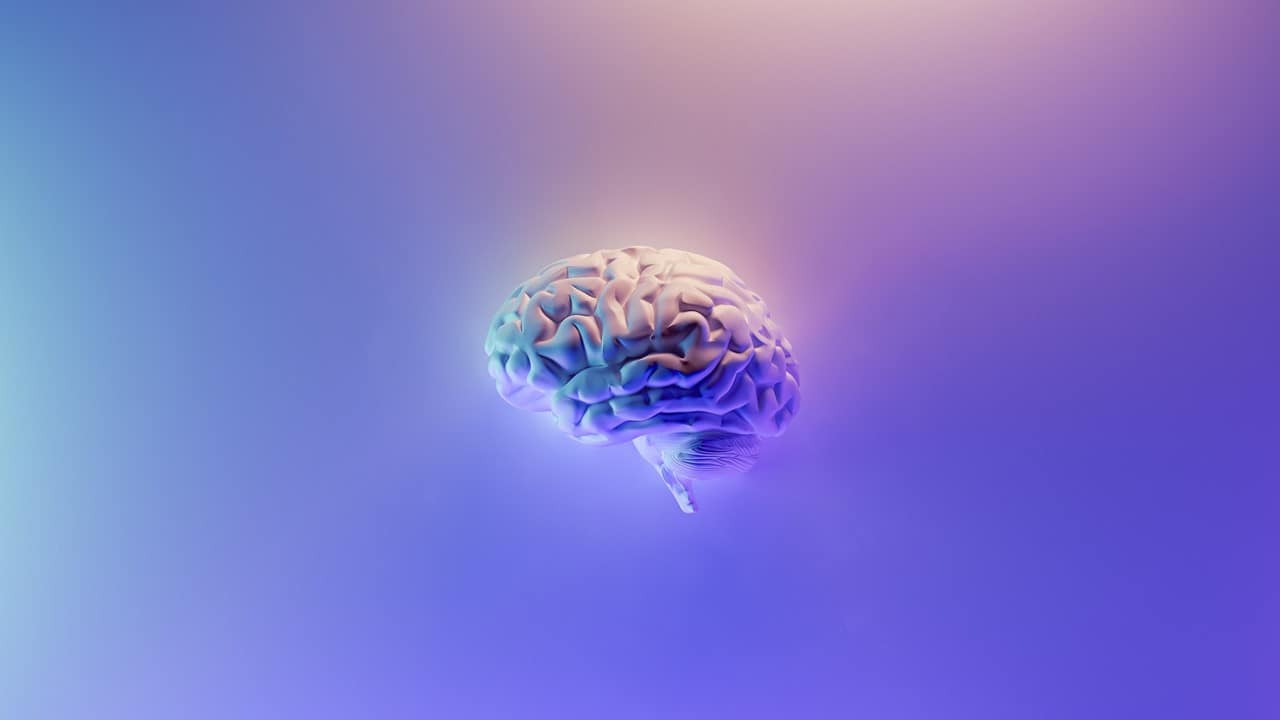Are you planning to purchase a Samsung tablet? Or maybe you’ve already got one and wondering how long it’s going to last? Well, the good news is, Samsung has always been known to produce high-quality devices that have a relatively long lifespan. But, like any electronic device, there are a few factors you should consider. Thus, this article aims to give you an insight into how long does a Samsung tablet last and the factors that affect its life expectancy.
Samsung tablets usually come with a lifespan of three to five years, depending on how well it’s maintained. However, there are other factors that may accelerate the degradation of your tablet. For instance, a tablet that’s dropped multiple times may develop cracks, scratches or even internal damages, which may eventually lead to the need for a replacement. Similarly, a tablet that’s exposed to harsh elements like heat and moisture may cause the battery to drain faster and lead to a shorter lifespan.
In addition to the factors mentioned above, how long you maintain and care for your Samsung tablet plays an essential role in determining its lifespan. Simply put, the better you take care of your tablet, the longer it’s going to last. Regularly updating the software, cleaning the tablet, investing in a screen protector, and keeping it away from extreme conditions are some of the easy yet effective ways to extend the life of your Samsung tablet.
Samsung Tablet Brand Overview
Samsung is one of the leading brands in the technology industry, offering a wide selection of electronic devices, including smartphones, TVs, personal computers, and tablets. In the tablet segment, Samsung has a reputation for producing high-quality and durable devices with excellent features and specifications. Samsung tablets come in various sizes, from compact 7-inch models to large 12.4-inch models, making them suitable for different needs and preferences.
- Samsung has a range of tablets, including the Galaxy Tab S7, Tab S6, Tab A7, and Tab A10.1.
- Most Samsung tablets run on the Android operating system, providing a familiar user interface and access to thousands of apps on the Google Play Store.
- Samsung tablets are designed to be multi-purpose, usable for personal and professional use, including education, entertainment, and productivity.
One of Samsung’s unique selling points is the S Pen, a stylus that comes with some of its tablet models. The S Pen enhances productivity and creativity, allowing users to take notes, draw, and navigate their tablets. Samsung also offers a DeX mode that takes multitasking to another level by providing a desktop-like experience on the tablet screen.
Samsung has established itself as a reliable brand in the tablet market, providing exceptional customer service and support. Samsung tablets have an average lifespan of 3-4 years, depending on how they are used and maintained. Regular maintenance such as updating software, charging properly, and protecting the device from damage will enhance its lifespan.
| Tablet Model | Average Lifespan |
|---|---|
| Galaxy Tab S7 | 4 years |
| Galaxy Tab S6 | 3 years |
| Galaxy Tab A7 | 3 years |
| Galaxy Tab A10.1 | 3 years |
In conclusion, Samsung tablets are a reliable and popular choice among consumers who value quality, functionality, and durability. With an average lifespan of 3-4 years, Samsung tablet owners can enjoy their devices for a long time with proper care and maintenance.
Factors that affect the lifespan of a Samsung tablet
Samsung tablets are known for their impressive features and durability, but like any electronic device, they have a limited lifespan. Several factors can impact the longevity of a Samsung tablet, including:
- Battery life: The battery is an essential component in any device, and its lifespan will have a significant impact on the overall lifespan of a Samsung tablet. The battery’s life will depend on the usage patterns, charging habits, and the quality of the battery.
- Operating system: Upgrades and updates to the operating system can increase the tablet’s lifespan as it improves the device’s performance and addresses security issues. However, outdated operating systems can have a negative impact on performance and increase the risk of security vulnerabilities.
- Hardware quality: The quality of the hardware used in a Samsung tablet will impact how long it lasts. High-quality materials and components will be more durable and long-lasting than lower-quality ones.
Of these factors, battery life is perhaps the most critical determinant of a Samsung tablet’s lifespan. A new battery should last between two and three years, depending on usage. After that, the battery life will start to degrade, and it may be time to either replace the battery or the entire tablet.
Below is a table showing the battery life of some popular Samsung tablets:
| Model | Expected battery life |
|---|---|
| Galaxy Tab S7 | 8 hours |
| Galaxy Tab S6 Lite | 12 hours |
| Galaxy Tab A7 | 12 hours |
| Galaxy Tab S5e | 15 hours |
In conclusion, battery life, operating system updates, and hardware quality all have an impact on how long a Samsung tablet will last. By taking proper care of your device and making sure to replace the battery when needed, you can help prolong the lifespan of your tablet.
Typical lifespan of a Samsung tablet
When it comes to investing in a Samsung tablet, it is important to consider its lifespan. The longevity of a Samsung tablet is influenced by various factors such as usage frequency, maintenance and software updates. Here’s what you need to know:
- Quality of components: A Samsung tablet with high-quality components is likely to last longer than one with lower quality components. Durability of the internal hardware and the battery will largely determine the tablet’s lifespan.
- Usage frequency: The more you use your Samsung tablet, the quicker its components will wear down. Heavy usage, especially for resource-intensive tasks like gaming or video streaming can significantly reduce the lifespan of the tablet.
- Maintenance: Proper maintenance such as regular cleaning, avoiding exposure to extreme temperatures and avoiding dropping it can significantly prolong the lifespan of a Samsung tablet.
Factors that can influence the lifespan
Several factors can significantly impact how long your Samsung tablet lasts. Here are some of them:
- Battery life: The battery life of your Samsung tablet can influence its lifespan. If the battery drains faster, you might need to replace it sooner, which can add to the cost of maintaining your device over time.
- Device updates: Regular software updates can improve the performance of your Samsung tablet. However, if you have an older tablet that is no longer supported, you might face challenges with software updates which can affect the lifespan of the device.
- Hardware upgrades: As technology evolves, so do our needs. You might require more storage, a better camera or improved processing power. Upgrading hardware over time can play a role in the lifespan of your Samsung tablet.
The typical lifespan of a Samsung tablet
The typical lifespan of a Samsung tablet is around 2-3 years with normal usage and routine maintenance. After that period, you might start experiencing issues with the battery life, performance and software updates. However, if you maintain your Samsung tablet properly and limit its usage to everyday tasks, you might be able to extend its lifespan up to 4-5 years. Regular maintenance, software updates, and hardware upgrades can also help prolong the life of your Samsung tablet.
| Lifespan | Usage frequency | Maintenance | Software updates |
|---|---|---|---|
| 2-3 years | Normal usage and routine maintenance | Proper cleaning and avoiding exposure to extreme temperatures or drops | Regular updates |
| 4-5 years or more | Limiting usage to everyday tasks | Regular maintenance and avoiding heavy usage | Regular updates and hardware upgrades |
Overall, with proper maintenance and reasonable usage, a Samsung tablet can last for several years. It’s important to understand the factors that influence the device’s longevity and to take measures to extend its lifespan wherever possible.
Battery life expectations for Samsung tablets
Samsung tablets are known for their impressive battery life. Depending on the model and usage, the following are battery life expectations for Samsung tablets:
- Low usage: Up to 10 hours
- Moderate usage: Up to 8 hours
- Heavy usage: Up to 6 hours
If you are using your Samsung tablet for basic tasks like web browsing, emails, and social media, you can expect a battery life of up to 10 hours. However, if you are using your tablet for more demanding tasks like gaming or video streaming, the battery life may be shorter.
Samsung offers various features to help prolong the battery life of its tablets. The Power Saving Mode reduces the performance of the tablet and limits certain features to save battery life. There is also an Ultra Power Saving Mode that turns the screen black and white and only allows access to a select few apps to extend the battery life even further.
Factors that affect battery life
There are various factors that affect the battery life of Samsung tablets. These include:
- Screen size
- Resolution
- Brightness
- Processor speed
- Number of apps running in the background
The larger the screen and resolution, the more battery life it will require. Keeping your screen brightness at a lower setting can also help extend battery life. Additionally, running multiple apps in the background will drain the battery faster, so it is important to close apps that you are not using.
Tips for prolonging battery life
If you want to make sure your Samsung tablet lasts as long as possible, here are some tips to help prolong the battery life:
- Reduce screen brightness
- Turn off Wi-Fi and Bluetooth when not in use
- Close apps when not in use
- Enable Power Saving Mode
- Use a charging cable and adapter provided by Samsung
By following these tips, you can help prolong the battery life of your Samsung tablet and ensure that you can use it for as long as possible on a single charge.
| Model | Battery life |
|---|---|
| Samsung Galaxy Tab S6 Lite | Up to 13 hours |
| Samsung Galaxy Tab S6 | Up to 15 hours |
| Samsung Galaxy Tab A7 | Up to 13 hours |
It is important to note that battery life may vary depending on usage and other factors, but these estimates should give you a general idea of what to expect from Samsung tablets.
How to Extend the Lifespan of a Samsung Tablet
When it comes to electronic devices, the lifespan of a Samsung tablet depends on how well you take care of it. Here are some tips on how to extend the life of your Samsung tablet.
- Protect the screen: One of the most important things you can do to extend the life of your Samsung tablet is to protect the screen. Consider using a screen protector and invest in a quality case or cover to protect the tablet from physical damage.
- Update software: Regularly updating the software of your Samsung tablet not only ensures that it is running efficiently, but it also provides security patches and fixes for any bugs that may be present.
- Charge properly: Charging your Samsung tablet properly is essential for extending the lifespan of the battery. Avoid overcharging the tablet and try not to let the battery drain completely before charging it again.
Additionally, there are some other things you can do to extend the life of your Samsung tablet.
First, avoid exposing the tablet to extreme temperatures. This includes leaving it in a hot car or allowing it to get too cold. Extreme temperatures can damage the battery and internal components, causing the tablet to fail more quickly.
Second, be mindful of the apps you install on your tablet. Some apps can drain the battery and slow down the performance of the tablet, leading to increased wear and tear on the device. Be selective about the apps you download and consider deleting ones you don’t use regularly.
Finally, it’s a good idea to clean your Samsung tablet regularly. Use a soft cloth or microfiber towel to wipe down the screen and body of the tablet, and avoid using harsh cleaners that can damage the device.
| DO: | DON’T: |
|---|---|
| Use a soft cloth or microfiber towel to clean the tablet | Use harsh cleaners or abrasives on the tablet |
| Keep the tablet away from extreme temperatures | Expose the tablet to extreme temperatures |
| Regularly update the software of the tablet | Ignore software updates |
| Invest in a quality case or cover to protect the tablet | Expose the tablet to physical damage |
By taking these steps to care for your Samsung tablet, you can help extend its lifespan and ensure that it remains a reliable device for years to come.
Common Reasons for Samsung Tablet Failure
In today’s fast-paced digital world, tablets have become essential devices for both personal and professional use. Samsung is undoubtedly one of the best players in the tablet market, renowned for its quality products with sophisticated features. However, like all electronic devices, Samsung tablets can also fail, causing frustration for users.
- Physical damage: One of the most common reasons for Samsung tablet failure is physical damage. If a user drops their tablet or spills liquid on it, it can damage the device internally, or the screen may crack or shatter.
- Battery failure: The battery is a crucial component of any tablet. If the battery fails, the tablet may shut down suddenly or may not turn on at all. Overcharging the battery or charging it with a non-Samsung charger can cause damage to the tablet’s battery.
- Software problems: Another common reason for Samsung tablet failure is software issues. If the tablet’s software is not updated regularly, it can cause issues like freezing, crashing, or slow performance, making it challenging to perform routine tasks.
It is essential to address these issues as soon as possible to prevent any further damage. Here are some ways to keep your Samsung tablet running smoothly:
- Take care of physical damage: If your tablet has physical damage, it’s best to take it to a Samsung repair center for professional assistance.
- Manage battery life: Avoid overcharging your tablet and use only valid Samsung chargers to prevent any damage to your tablet’s battery. Also, disable unnecessary features like Wi-Fi or GPS when not in use to conserve power.
- Software updates: Regularly update your tablet’s software to avoid any software-related issues.
Here is a table that summarizes the various reasons for a Samsung tablet’s failure and their symptoms:
| Reasons for Samsung tablet failure | Symptoms |
|---|---|
| Physical damage | Cracked, shattered, or unresponsive screen |
| Battery Failure | Sudden shut down, won’t turn on, overcharging |
| Software problems | Freezing, crashing, slow performance |
Keeping your Samsung tablet running smoothly is crucial in today’s digital world, and with these simple tips, you can ensure that your tablet remains functional and reliable for a long time.
Price versus lifespan comparison for Samsung tablets
When it comes to choosing the right tablet, it’s important to consider the cost versus the lifespan of the device. Samsung tablets have a reputation for being durable and long-lasting, but it’s essential to understand how the cost of the tablet affects its lifespan.
- Entry-Level Tablets:
- Mid-Range Tablets:
- High-End Tablets:
Entry-level Samsung tablets are priced between $100-$300 and typically last for 2-3 years with proper care and maintenance. While these tablets may be sufficient for basic web browsing and media consumption, they may struggle with more demanding applications and multitasking.
Samsung’s mid-range tablets fall between $300-$500 and usually have a lifespan of 4-5 years. These devices offer better performance, longer battery life, and a more substantial build quality than entry-level tablets. They’re ideal for regular use and can handle tasks like streaming video, social media, and light gaming without lag or stuttering.
For those who want the best of the best, Samsung’s high-end tablets range from $500-$1000 and can last up to 6-7 years with proper care. These devices offer top-of-the-line performance, stunning displays, and premium design. With their powerful processors and ample storage, high-end Samsung tablets are perfect for demanding users who need to run multiple applications or intensive games.
While the cost of a Samsung tablet can have a significant impact on its lifespan, there are other factors to consider as well. Proper care and maintenance, including regular software updates and battery optimization, can help extend the life of any tablet. Additionally, choosing a tablet with expandable storage or opting for a higher storage capacity can help prolong its lifespan by allowing users to store more files, photos, and apps before the device becomes sluggish.
| Price Range | Lifespan | Features |
|---|---|---|
| $100-$300 | 2-3 years | Basic features, lower performance |
| $300-$500 | 4-5 years | Better performance, longer battery life, improved build quality |
| $500-$1000 | 6-7 years | Top-of-the-line performance, premium design, expandable storage options |
Ultimately, the lifespan of a Samsung tablet will depend on a variety of factors including its initial cost, usage patterns, and proper care and maintenance. By carefully considering these factors and investing in a tablet that suits the user’s needs, consumers can ensure that their Samsung tablet lasts as long as possible.
Best Practices for Maintaining a Samsung Tablet
As technology advances, it’s become commonplace for people to replace their electronics every few years. However, with proper maintenance, your Samsung tablet can last for much longer than that. Here are eight best practices for maintaining a Samsung tablet:
- Update your tablet’s software regularly. Samsung frequently releases updates to fix bugs and improve performance. Go to Settings, then System, and check for updates.
- Watch the temperature. Extreme heat or cold can damage your tablet’s battery and other components. Avoid using your tablet in direct sunlight or leaving it in a car during hot weather.
- Clean the screen regularly. Use a microfiber cloth or screen cleaning wipes to remove smudges and dirt from your screen. Avoid using harsh chemicals or abrasive materials.
- Protect your tablet with a case and screen protector. This will help prevent scratches and other damage. Choose a case that fits your tablet snugly and has adequate padding.
- Be mindful of battery life. Avoid overcharging your tablet or letting it completely discharge. Try to keep the battery level between 20 and 80 percent.
- Manage your storage. Uninstall apps you no longer use and delete unnecessary files and photos. This will help keep your tablet running smoothly.
- Avoid water damage. Keep your tablet away from water, and if it does get wet, turn it off immediately and let it dry out completely before turning it back on.
- Back up your data regularly. Use Samsung Cloud or another cloud storage service to back up your important files and photos. This way, if your tablet does get damaged or lost, you won’t lose your data.
How Long Does a Samsung Tablet Last?
The lifespan of a Samsung tablet depends on several factors, such as usage, maintenance, and model. However, with proper care, a Samsung tablet can last for several years. Here are the average lifespans of some of Samsung’s most popular tablet models:
| Model | Average Lifespan |
|---|---|
| Galaxy Tab S2 | 3-4 years |
| Galaxy Tab S3 | 3-4 years |
| Galaxy Tab S4 | 4-5 years |
| Galaxy Tab S5e | 3-4 years |
| Galaxy Tab S6 | 4-5 years |
Of course, these lifespans are just estimates, and your tablet’s lifespan may vary based on how frequently you use it, the conditions in which you use it, and how well you maintain it. By following the best practices listed above, you can maximize the lifespan of your Samsung tablet and get the most out of your investment.
Repair and Replacement Options for Samsung Tablets at End of Life
After several years of reliable use, your Samsung tablet may start showing signs of wear and tear. At this point, you may be faced with the decision to either repair or replace your device. In this article, we will explore some of the repair and replacement options available for Samsung tablets at the end of their life.
Repair Options
- Samsung Repair Centers: Samsung has authorized service centers that can repair tablets that are still under warranty. If your tablet is no longer under warranty, they can still repair it for a fee. Depending on the problem, the cost of repair may be less expensive than buying a new tablet.
- Third-Party Repair Shops: If you are unable to visit a Samsung repair center or if your tablet is no longer covered by warranty, you can also consider taking it to a third-party repair shop. These shops may offer a lower price for repair services compared to Samsung repair centers.
- Self-Repair: For those who are tech-savvy and comfortable with tinkering, there are also DIY repair kits available online. These kits may include replacement parts and tools needed for repairs, with instructional videos or step-by-step guides to assist the repair process. However, it is important to note that self-repair may void your device’s warranty.
Replacement Options
If your tablet is beyond repair or if the cost of repair is too high, you may want to consider a replacement. Here are some options:
- Upgrade to a Newer Samsung Tablet: Samsung regularly releases new models of tablets with improved features and specifications. You can consider upgrading to a newer model if your budget allows for it.
- Buy a Refurbished Samsung Tablet: Buying a refurbished Samsung tablet is a cost-effective alternative to buying a brand new tablet. These devices have undergone thorough testing and repairs, ensuring they are in good working condition. Refurbished tablets can be found from Samsung or third-party sellers.
- Trade-In Program: Samsung also offers a trade-in program where you can send in your old tablet and receive credit towards the purchase of a new one. This is a convenient way to upgrade your device while also disposing of your old one in an environmentally friendly manner.
End of Life Disposal
It is important to dispose of your old tablet properly to avoid any harm to the environment. Here are some disposal options:
| Option | Description |
|---|---|
| Recycling Programs | Many electronics stores and manufacturers have recycling programs where you can donate old electronics for environmentally friendly disposal. |
| Donate to Charities | You can also donate your old tablet to charities that refurbish and donate them to people in need. |
| Trade-In Programs | As mentioned earlier, trade-in programs can also be an option for end-of-life disposal while upgrading to a newer device at the same time. |
Regardless of which disposal option you choose, it is important to ensure that your personal data has been securely erased before disposal to protect your privacy.
Overall, there are many repair and replacement options available for Samsung tablets at the end of their life. Whether you choose to repair, replace, or dispose of the device, it is important to make an informed decision that aligns with your budget, needs, and values.
How to Properly Dispose of a Samsung Tablet
As much as we love our Samsung tablets, there comes a time when we need to dispose of them properly. If not handled correctly, these electronic devices can harm the environment and human health. So, what can we do to ensure our Samsung tablets are safely disposed of? Here are some tips:
- Back-Up Your Data: Before getting rid of your Samsung tablet, make sure to transfer all your data to a new device or computer. This includes documents, pictures, contacts, and anything else you might need.
- Factory Reset: Once your data is backed up, do a factory reset to erase all personal information from your device. This will ensure no one else can access your data after the tablet is disposed of.
- Donate or Sell: If your Samsung tablet is still in good condition, consider donating or selling it. This can benefit someone else without harming the environment.
If your Samsung tablet is no longer working or damaged beyond repair, it’s important to dispose of it properly. Here are some options:
Recycling: Samsung has its own e-waste recycling program where you can drop off your old devices for free. Most cities also have designated electronic recycling facilities where you can bring your Samsung tablet to be recycled safely.
Third-Party Authorized Processing Facilities: There are many third-party authorized processing facilities that are certified for the recycling and disposal of electronic waste, including Samsung products. Make sure to research and find a reputable facility before disposing of your Samsung tablet.
Remember, it’s crucial to dispose of your Samsung tablet properly to prevent environmental harm and ensure the safety of others. By following these tips, you can do your part in protecting our planet and staying safe.
| Pros | Cons |
|---|---|
| – Proper disposal helps prevent environmental harm – Donation or selling can benefit others – Samsung has its own e-waste recycling program |
– Disposal can be time-consuming – Finding a reputable third-party facility can be difficult – Loss of personal data if not backed up or factory reset |
When it comes to properly disposing of a Samsung tablet, the pros far outweigh the cons. By taking the time to dispose of your device properly, you are not only ensuring the safety of our environment but also the safety of those around you.
How Long Does a Samsung Tablet Last?
1. How long can I expect my Samsung tablet to last?
Samsung tablets typically last anywhere from 3-5 years, depending on usage and maintenance.
2. Will my tablet last longer if I don’t use it as much?
Not necessarily. While less usage can certainly prolong the lifespan of your tablet, leaving it untouched for long periods of time can actually have the opposite effect.
3. What steps can I take to extend the life of my Samsung tablet?
To ensure you get the most out of your tablet, it’s recommended to keep it up-to-date with software updates, avoid overcharging the battery, and invest in a protective case.
4. Is it true that leaving my tablet plugged in overnight can harm the battery?
While it’s a common misconception that leaving your tablet plugged in overnight can damage the battery, this is not entirely true. However, it’s still recommended to unplug your device once it’s fully charged.
5. Can a tablet’s lifespan be affected by the apps I download?
Excessive app usage and downloading can affect your tablet’s longevity. It’s important to regularly clear out unused apps and limit the number of power-intensive programs you use.
6. How does the age of my tablet affect its performance?
As your tablet ages, its performance may begin to decline. This can be caused by outdated hardware and software, as well as wear and tear on the device.
7. Can I replace the battery in my Samsung tablet?
Some Samsung tablets have a replaceable battery, but this is not the case with all models. If you’re unsure whether your tablet’s battery can be replaced, it’s recommended to consult the user manual or contact customer support.
Thanks for Reading! Come Back Soon.
We hope our article has provided you with helpful insights into how long a Samsung tablet can last. Remember to keep your device updated, take steps to prolong battery life, and be mindful of the apps you use. Thanks for reading, and be sure to come back to our site for more informative articles like this one!