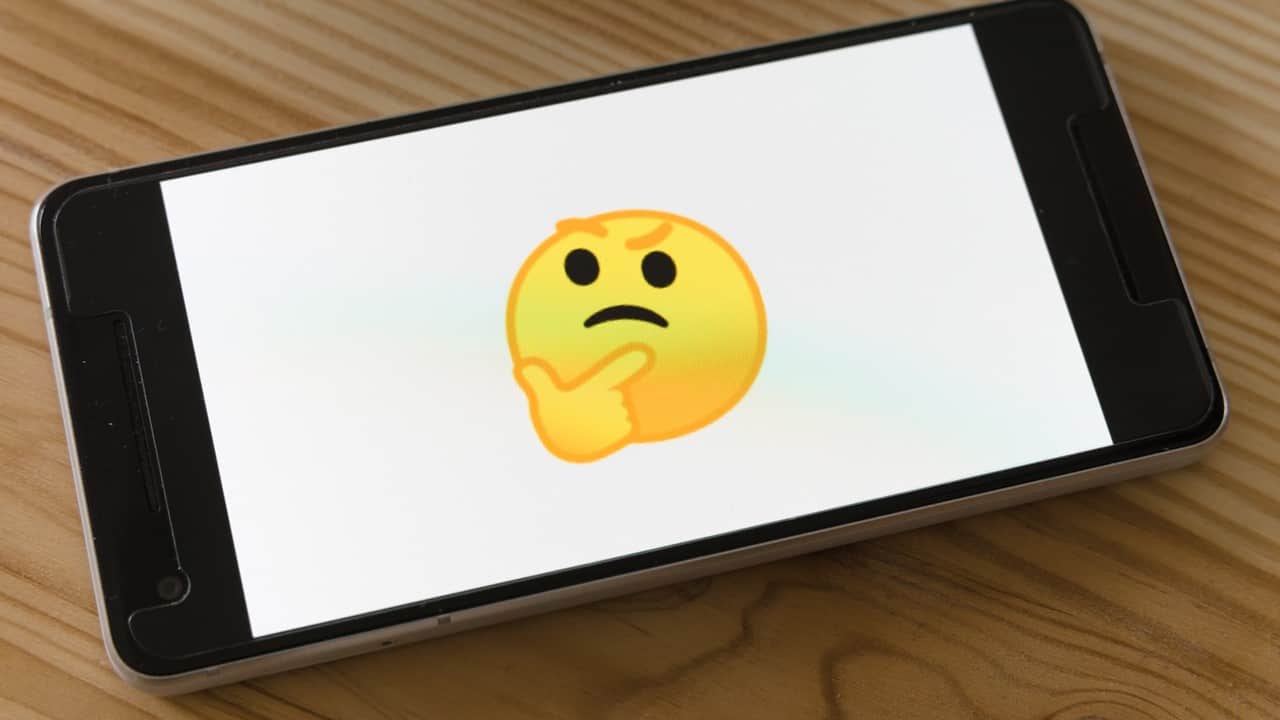Hey there guys, are computed properties reactive Vue? Well, this is a question that has plagued many developers ever since the inception of Vue.js. We all know by now that Vue.js is a popular front-end framework that is widely used for building single-page applications. But when it comes to computed properties, there’s been some debate about how they work and whether or not they’re reactive.
So, what are computed properties and why are they so important in Vue.js? To put it simply, computed properties are functions that are used to calculate a value based on other data properties. They’re like little helpers that make your code cleaner and more organized. When you use a computed property, Vue.js automatically keeps track of which properties it depends on, and will only re-run the function when one of those dependencies changes.
Now, the big question is, are computed properties reactive in Vue.js? The short answer is yes, they are. Reactivity is a core feature of Vue.js, and it’s what makes the framework so powerful. Essentially, reactivity means that when data changes in your application, Vue.js will automatically update the parts of your UI that depend on that data. And since computed properties are dependent on other data properties, they will be updated automatically whenever those properties change.
Understanding Computed Properties in Vue
Computed properties are one of the most powerful features of Vue. They are reactive variables that are calculated based on other reactive data in your application. In this section, we will explore the concept of computed properties and their usage in Vue.
Why use Computed Properties?
- Readability: Computed properties make your code more readable by allowing you to extract complex data calculations into a simple variable.
- Efficiency: Computed properties are cached, which means they only recompute when their dependent data changes. This can result in significant performance improvements.
- Maintainability: Computed properties allow you to easily refactor your code by updating the calculation logic in one place.
How to use Computed Properties?
Computed properties are defined using the computed property in your Vue component options. You can use a computed property in the same way as a data property, by referencing it in your component’s template.
Here’s an example:
new Vue({ data: { firstName: 'Tim', lastName: 'Ferriss' }, computed: { fullName(): string { return `${this.firstName} ${this.lastName}`; } } })
In this example, we have defined a computed property called fullName, which is calculated based on the firstName and lastName properties. We can reference the computed property in our template like this:
<!-- Template --> <p>{{ fullName }}</p>
When we access fullName in our template, Vue will automatically update it whenever firstName or lastName changes.
Computed Properties vs Watchers
Computed properties and watchers are both important features of Vue, but they serve slightly different purposes.
| Computed Properties | Watchers |
|---|---|
| Used for calculated data | Used for asynchronous or expensive operations |
| Cached and performance-optimized | Can be used to respond to any data change |
| Reactive to dependent data changes | Not cached or performance-optimized |
If you need to perform an expensive operation or respond to any data change, use a watcher. If you need to calculate data based on dependent data changes, use a computed property.
Overall, computed properties are a powerful feature of Vue that can greatly improve the readability, efficiency, and maintainability of your code. By properly utilizing computed properties, you can make your Vue applications more powerful and responsive.
Vue Computed Properties and Reactivity
Vue.js is an MVVM (Model-View-ViewModel) framework that is gaining popularity among web developers. One of the core features of Vue.js is its reactivity system that allows developers to work with reactive data and update the view accordingly. In this article, we will discuss Vue computed properties and how they work with Vue.js reactivity.
- Computed properties are functions that are used to compute a value based on other properties. They are dependent on other properties and update automatically when those properties change.
- Computed properties are cached and only re-evaluated when their dependencies change. This improves performance by avoiding unnecessary re-renders.
- Computed properties can be used in templates just like any other property. They can also be used in methods and watchers.
When it comes to reactivity, Vue.js uses a dependency tracking system to determine which properties are dependent on each other. This system tracks dependencies between properties when they are accessed during rendering, and re-renders the component when a dependency changes.
Vue.js uses a unique algorithm to detect changes to data, which is based on Object.defineProperty(). This algorithm ensures that changes to nested objects and arrays are also detected and trigger reactivity. However, computed properties can also be used to speed up the reactivity process.
| Watchers | Computed Properties |
|---|---|
| Runs a function whenever a property changes | Caches the value and only re-evaluates when dependencies change |
| Used for side effects | Used for data transformation |
| Can become unwieldy for large objects | Efficient for complex calculations |
Overall, Vue computed properties provide a powerful tool for working with reactive data in Vue.js. They allow developers to easily compute complex values while maintaining the performance benefits of Vue.js reactivity. By using computed properties strategically, developers can improve the performance and user experience of their Vue.js applications.
Reactive State Management with Computed Properties in Vue
If you’re a Vue developer, you must have come across computed properties, which are special properties that reactively update whenever a dependency changes. They come in handy when you want to perform some calculations or manipulate the state without altering the original data directly. In this article, we will dive deep into using computed properties for reactive state management.
Why use computed properties in Vue?
- Computed properties help enhance the reactivity of an application by listening to data changes and updating automatically.
- They allow for cleaner, more readable, and concise code by extracting complex code from the template.
- Computed properties prevent unnecessary rendering by only updating when their dependent values change.
How to use computed properties in Vue?
To define a computed property in Vue, you use the computed option in a Vue instance and declare a method with a return statement inside it. The return statement should contain the computed value based on the data in the instance. Here’s an example:
“`javascript
new Vue({
data: {
radius: 5
},
computed: {
area() {
return Math.PI * this.radius * this.radius;
}
}
})
“`
In the above example, we create a computed property “area” which computes the area of a circle based on the radius. The value of “area” is automatically updated when “radius” data changes.
Computed properties vs Watchers
While computed properties and watchers are reactive features in Vue, they have different use cases. Computed properties are best suited for simple calculations or filtering an array while watchers come in handy when you want to perform complicated asynchronous or expensive operations on data changes. Watchers should be used when you want to listen to data changes and take action based on that. Here’s a quick comparison between the two:
| Computed Properties | Watchers |
|---|---|
| Best suited for simple data transformations or manipulations | Best suited for asynchronous operations and complex data operations |
| Used with the computed property option | Used with the watch option |
By now, you must have understood the importance and use of computed properties for reactive state management in Vue. You can improve your application’s performance, readability, and cleanliness using computed properties. Keep them in your toolbox for your next Vue project.
How to Use Computed Properties to Improve Vue Apps
In Vue.js, computed properties are functions that allow us to manipulate and return data in a reactive way. Computed properties are a powerful feature that can help improve the performance and maintainability of your Vue applications. Instead of defining complex logic in the template or methods, computed properties enable you to write a clean and readable code by using a simple syntax.
- Computation vs Definition
- Understanding Reactive Data
- Computed Properties in Action
Computed properties are different from the methods that are called in the Vue instance. The syntax of computed properties is similar to defining a data property of Vue instances, but the computed properties are cached and only re-evaluated when the values they depend on change. This caching mechanism makes the performance impact of the computation minimal, and it allows for more efficient reactivity since only the relevant components are updated.
Computed properties are used to transform, filter or combine reactive data in your application. In other words, computed properties allow you to observe changes, detect dependencies on reactive data, and update the view accordingly. This reactivity is an essential part of Vue.js, and it is what makes the framework so powerful.
Computed properties help you clean up your templates and keep them simple. In addition, computed properties can simplify the logic of your Vue components. You can compute complex values from the original dataset, filter data based on specific criteria, or even sort the data in your applications. These types of operations can be accomplished via computed properties with ease.
Conclusion
Computed properties are a must-use feature in Vue.js. They enable you to write maintainable, readable code that is highly performant. By using computed properties, you can manipulate reactive data in your application in a simple, reactive and efficient manner. Using computed properties can also lighten the load on the template and methods sections of your Vue components, allowing the framework to work faster and more efficiently.
| Benefits of computed properties | Challenges of using computed properties |
|---|---|
| Efficient performance | May require some thought into your data architecture and component structure |
| Improved code organization and readability | Can be overused, leading to slower performance and less maintainable code |
| Simplification of template and method sections | Require some knowledge of Vue.js and reactive data |
| Ability to manipulate reactive data with ease | May take more time to set up than writing data directly in the template |
Overall, computed properties are a valuable tool that can help you write clean, maintainable code in Vue.js. Once you understand how to use them effectively, computed properties can give you a significant advantage when developing Vue.js applications.
Advanced Computed Properties Techniques in Vue
Computed properties are one of the most powerful features in Vue.js. They allow you to define a function that calculates a value based on the values of other properties and automatically updates the value when the dependent properties change. However, there are many advanced techniques you can use to take advantage of computed properties even more.
In this article, we will explore some advanced computed properties techniques that can help make your Vue.js applications even more reactive.
1. Caching Computed Properties
By default, computed properties in Vue.js are called every time their dependent properties change. This can be a performance issue if the computed properties require a lot of processing or if they call expensive methods. To solve this problem, you can cache computed properties using the cache option. This option tells Vue.js to only re-calculate the computed property when its dependent properties change:
computed: {
expensiveCalculation: {
cache: true,
get() {
// expensive calculation
}
}
}2. Lazy Computed Properties
Sometimes you may have computed properties that are only needed in certain circumstances. In this case, it can be wasteful to calculate the computed property every time the component is updated. Instead, you can use the lazy option to only calculate the computed property when it is used:
computed: {
lazyCalculation: {
lazy: true,
get() {
// lazy calculation
}
}
}3. Computed Setters
Computed properties are usually read-only, but you can make them writable by providing a setter function. This allows you to update dependent properties directly from the computed property:
computed: {
fullName: {
get() {
return this.firstName + ' ' + this.lastName;
},
set(newValue) {
const names = newValue.split(' ');
this.firstName = names[0];
this.lastName = names[1];
}
}
}4. Watch Computed Properties
Computed properties are reactive, but sometimes you may want to watch them explicitly for changes. This is useful if you need to trigger some action when the computed property changes:
computed: {
isAdult() {
return this.age >= 18;
}
},
watch: {
isAdult(newValue) {
if (newValue) {
console.log('User is now an adult');
}
}
}5. Depend on Non-Reactive Properties
You may sometimes need to depend on non-reactive properties in your computed properties. In this case, you can use a trick where you wrap the non-reactive property in an object and use it as a dependency:
data() {
return {
userData: {
age: 25
},
multiplier: 2
}
},
computed: {
multiplyAge() {
return this.userData.age * this.multiplier;
}
},
watch: {
'userData.age'() {
// Recalculate computed property
}
}6. Computed Properties with Async Operations
Computed properties don’t have to be synchronous. You can use async operations such as API requests or promises in your computed properties:
computed: {
async fetchData() {
// Perform async operation (e.g. API request) here
const response = await axios.get('https://api.example.com/data');
return response.data;
}
}| Tip: | Use Promise.all() to wait for multiple async operations to finish: |
|---|---|
| \`\`\`computed: { async fetchUserData() { const [userResponse, friendsResponse] = await Promise.all([ axios.get(‘https://api.example.com/user’), axios.get(‘https://api.example.com/friends’) ]); return { user: userResponse.data, friends: friendsResponse.data }; } }\`\`\` |
These advanced computed properties techniques can help you make your Vue.js applications more efficient, flexible, and reactive. Whether you need to cache computed properties, watch them for changes, or use async operations, Vue.js has you covered.
Optimizing Vue App Performance with Computed Properties
Vue’s computed properties are reactive, meaning they will update when their dependencies change. This feature can be leveraged to optimize an app’s performance by reducing expensive calculations and rendering.
- 1. Cache expensive or frequently used calculations as computed properties to avoid repetitive and unnecessary calculations.
- 2. Be mindful of the number and complexity of computed properties used in your app, as they can impact performance when they are re-evaluated too frequently.
- 3. Use the “watch” property instead of computed properties for asynchronous operations, as they can cause unexpected behavior or infinite loops.
- 4. Consider using the “lazy” property on computed properties to defer their computation until they are accessed, reducing unnecessary calculations.
- 5. Use memoization to optimize performance by storing results of computations to avoid unnecessary recomputation.
- 6. Keep your computed properties small and specific to their purpose, as large or complex computed properties can impact overall app performance.
- 7. Filter data before passing it to computed properties to reduce the amount of data they need to process.
Filtering data before passing it to computed properties can significantly reduce the amount of data they need to process. This can be achieved by using methods like Array.filter() or Array.slice() to extract only the necessary data.
| Without Filtering | With Filtering |
|---|---|
<div v-for="item in items">{{ computeProperty(item) }}</div>
|
<div v-for="item in filteredItems">{{ computeProperty(item) }}</div>
|
By filtering the necessary data before passing it to the computed property, the amount of data processed by the expensive computation is reduced, improving app performance.
Are Computed Properties Reactive Vue FAQs
1. What are computed properties in Vue?
Computed properties are functions that automatically recompute when their dependent data properties are updated.
2. What is reactivity in Vue?
Reactivity in Vue is the way that Vue automatically updates the DOM based on changes in data properties.
3. Why are computed properties reactive in Vue?
Computed properties are reactive in Vue because they automatically recompute when their dependent data properties change, which triggers Vue’s reactivity system to update the DOM.
4. How do computed properties help with reactivity in Vue?
Computed properties help with reactivity in Vue by automatically re-evaluating their values when their dependent data properties change, which ensures that the DOM is always up-to-date.
5. Can computed properties be used for more complex calculations in Vue?
Yes, computed properties can be used for more complex calculations in Vue, as they can take other computed properties as dependencies, making it easy to build more complex data models.
6. What is the performance impact of using computed properties in Vue?
Computed properties have a negligible performance impact in Vue, as Vue uses a caching mechanism to ensure that they are only re-evaluated when their dependent data properties change.
7. Are computed properties in Vue the same as computed properties in other frameworks?
While computed properties are a common feature in many modern JavaScript frameworks, their implementation may vary.
Wrapping Up
Thanks for reading about the FAQs for “Are Computed Properties Reactive Vue.” As you can see, computed properties are an essential feature of Vue’s reactivity system, making it easy to create powerful, data-driven applications. If you have any more questions about Vue or other web development topics, don’t hesitate to visit us again soon!