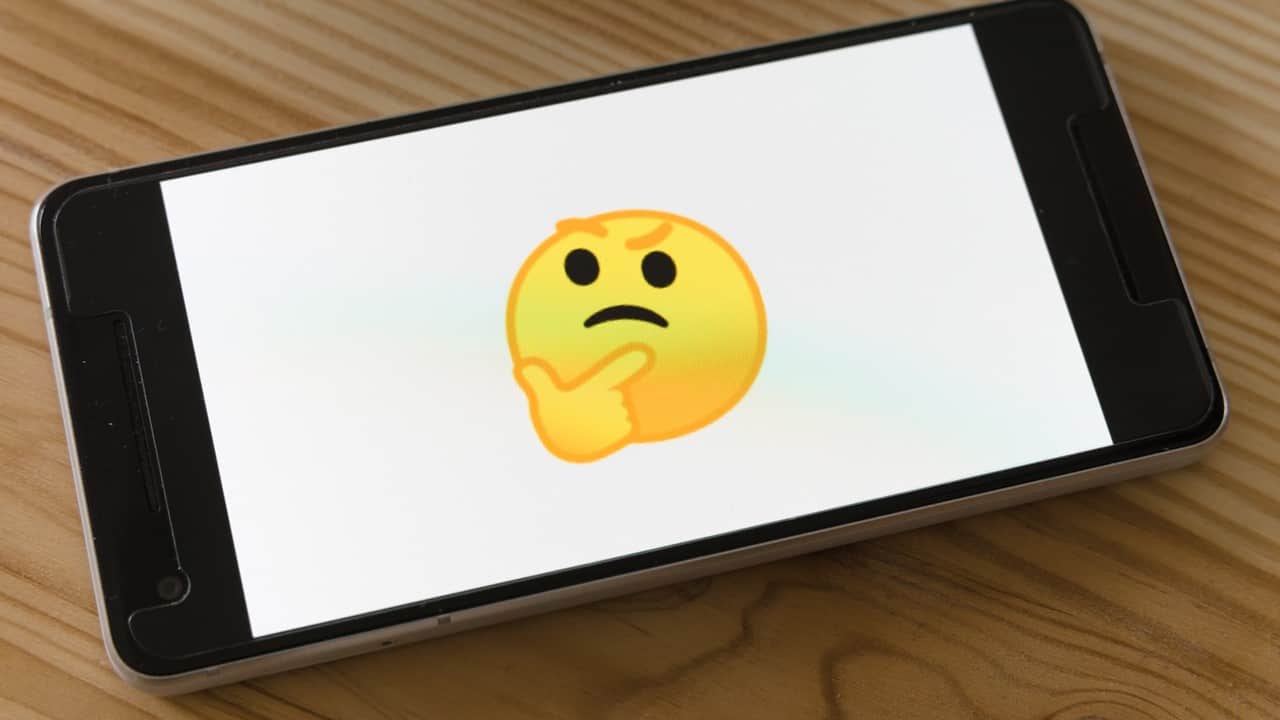Have you ever wondered if all laser printers are black and white? Well, wonder no more! As someone who has spent many years working in the printing industry, I can tell you that there are a few things you need to know about laser printers before making assumptions.
First of all, it’s true that many laser printers are black and white. In fact, this is one of the reasons why they’re so popular in offices and other professional settings where color printing may not be necessary. However, there are also a lot of laser printers out there that are capable of printing in full color. These printers tend to be more expensive, but they’re great for producing materials like marketing brochures, flyers, and other promotional materials.
So, are all laser printers black and white? The short answer is no. While many people still think of laser printers as being primarily used for black and white printing, there are plenty of options available for anyone who needs to produce color documents. Whether you’re looking to print out beautiful photographs or create professional documents with eye-catching graphics, there’s a laser printer out there that’s perfect for the job.
Color Laser Printer
When we think of printers, we often imagine black and white documents coming out of our laser printer. However, color laser printers are becoming more and more popular due to their affordability and quality output.
Gone are the days where color laser printers were solely for commercial use. With advancements in technology, color laser printers are now obtainable for home and small office use.
Advantages of Color Laser Printer
- High-quality color printing – Color laser printers produce vivid and accurate colors that are perfect for printing photos, charts, and presentations.
- Durable prints – Laser printing technology applies toner onto paper using heat, creating a permanent bond that won’t smudge or fade over time.
- Speed – Color laser printers are quick, with most models producing up to 20 pages/minute or more.
Disadvantages of Color Laser Printer
Although color laser printers have numerous advantages, they also have a few disadvantages, such as:
- Cost – Compared to black and white laser printers, color laser printers can be more expensive to purchase.
- Toner replacement – Toner cartridges for color laser printers can be pricey and may also need to be replaced more frequently than black and white toners.
- Size – Color laser printers are typically bulkier and larger than black and white laser printers, meaning they may take up more space.
Top Color Laser Printers on the Market
If you’re interested in purchasing a color laser printer, here are some of the most popular models available:
| Model | Features | Price Range |
|---|---|---|
| HP Color LaserJet Pro MFP M477fdw | Wireless, automatic double-sided printing, scan, copy, and fax functions | $600-$800 |
| Dell C1760nw | Wi-fi enabled, compact design, affordable | $200-$300 |
| Canon Color imageCLASS MF644Cdw | Wireless, automatic double-sided printing, scan, copy, and fax functions, mobile device printing | $400-$600 |
These are just a few examples of the excellent color laser printers available on the market today, with models to fit different budgets and needs.
Monochrome Laser Printer
Monochrome laser printers are laser printers that only print in black and white. These printers use toner cartridges that are filled with black toner powder, which is then fused onto the paper using heat and pressure. This type of printer is ideal for printing text-based documents like contracts, memos, and reports, as they provide high-quality and crisp, sharp texts. Below are some benefits and drawbacks of using monochrome laser printers:
- Benefits:
- Lower cost per page compared to color laser printers
- High printing speed, perfect for office use and large-volume printing
- Produces sharp and high-quality texts and graphics
- Long-lasting prints that resist fading and smudging
- Perfect for printing legal documents and other text-heavy materials
- Drawbacks:
- Can’t print color graphics or images
- Not ideal for printing photos or artwork
- May have limited functionality, such as scanning or copying features
- Limited choice of models and brands compared to inkjet printers
- Bulky and may take up more space in your workspace
When choosing a monochrome laser printer, consider your printing needs and budget. If you only need to print black and white texts or documents and want to save money on printing costs, a monochrome laser printer is the way to go. However, if you need to print color graphics and images, a color laser printer or inkjet printer might be better suited for your needs.
| Brand/Model | Print Speed (ppm) | Cost (approx.) | Features |
|---|---|---|---|
| HP LaserJet Pro M203dw | 28 | $169 | Wireless printing, auto-duplex printing |
| Brother HL-L2350DW | 32 | $150 | Wireless printing, auto-duplex printing |
| Dell E525w | 18 | $179 | Wireless printing, scanning, copying, and faxing |
There are many monochrome laser printer models in the market today. Choosing the right one that fits your needs can be confusing. To help you get started, here are some specs of three popular models:
Laser Printer Technology
Laser printers have revolutionized the way we print. They have become a staple in work environments, schools, homes, and libraries, among others. One of the most significant advantages of laser printers is their speed and accuracy in printing documents and images. They can handle large volumes of printing jobs with ease and deliver quality results with every print. Although most people associate laser printers with black and white documents, there are a few misconceptions about this technology.
Are all laser printers black and white?
- No, not all laser printers are black and white. While it is true that most laser printers are designed for black and white printing, there are color laser printers available in the market. These printers use a combination of four toner cartridges that contain cyan, magenta, yellow, and black ink to create vibrant colors.
- Color laser printers use the same technology as black and white laser printers, with the added advantage of producing color prints. They use a laser beam to create an electrostatic charge on a rotating drum, which attracts toner particles to the paper or other media.
- The main difference between black and white and color laser printers is the number of toner cartridges used. Black and white printers only use black toner, while color printers use four. Color laser printers are more expensive than their black and white counterparts, but they offer a higher level of flexibility and quality for printing graphics, charts, and images.
The Laser Printing Process
Laser printing technology involves a complex process to ensure that every print is precise, accurate, and high quality. Here is an overview of the laser printing process:
- The process begins by creating a digital image of the document or image you want to print. This can be done through a scanner or software that converts the document into a digital image.
- The laser printer’s drum is then coated with a layer of photosensitive material, which is an electrostatic charge that attracts toner particles to create the image.
- The printer’s laser beam is then directed at the photosensitive drum, and wherever the light hits, it creates an electrostatic charge, which attracts toner particles to create the image.
- The toner is then transferred onto the paper or other media, and the image is fixed in place with heat to create a clean, crisp print.
Laser Printer Advantages and Disadvantages
Like most technologies, laser printers have their advantages and disadvantages. Here are some of them:
| Advantages | Disadvantages |
|---|---|
| Fast and efficient printing speeds | Relatively expensive upfront costs |
| High-quality prints with sharp texts and clear images | Large and bulky designs that require ample space |
| Less expensive per page than inkjet printers in the long run | Toner cartridges can be costly to replace |
| Long life and minimal maintenance required | May not produce the same level of photo quality printing as inkjet printers |
In conclusion, laser printing technology has come a long way, and it continues to improve with every passing year. While most laser printers are black and white, there are color options available in the market. The laser printing process is elaborate, but it delivers quality prints with speed and efficiency. Laser printers have several advantages and disadvantages, and they are best suited for high volume printing jobs that require quality prints at a lower cost per page.
Laser Printer vs. Inkjet Printer
When it comes to printers, there are two main types: laser printers and inkjet printers. While both have their own advantages and disadvantages, the type of printer you should choose ultimately depends on your printing needs and budget.
- Laser printers use toner cartridges, which are filled with a fine powder.
- Inkjet printers use ink cartridges, which are filled with liquid ink.
- Laser printers are known for their fast printing speeds, while inkjet printers are better for printing high-quality photos and graphics.
Are all laser printers black and white?
Contrary to popular belief, not all laser printers are black and white. While it’s true that most laser printers are designed to print in black and white, there are some models that can print in color as well.
However, it’s important to note that color laser printers typically cost more than black and white models, and their toner cartridges can be more expensive as well. Additionally, color laser printers are typically larger and heavier than black and white models, which can make them less portable and more difficult to move around.
Factors to consider when choosing a laser printer
If you’re in the market for a laser printer, there are several factors to consider:
- Printing speed: If you frequently print large volumes of documents, you’ll want a printer with fast printing speeds.
- Print quality: The quality of your prints is important, especially if you’ll be printing images or graphics.
- Cost: Laser printers can vary widely in price, so it’s important to find one that fits your budget.
- Connectivity options: If you frequently print from multiple devices or need to print remotely, look for a printer with a variety of connectivity options, such as Wi-Fi and Bluetooth.
- Size: Consider the size of the printer and whether it will fit in your workspace.
Laser printer vs. inkjet printer: Which one is right for you?
Ultimately, the type of printer that’s right for you depends on your specific needs. If you’re looking for a printer that can produce high-quality photos and graphics, an inkjet printer might be your best bet. If, on the other hand, you’re looking for a printer that can handle large volumes of printing quickly and efficiently, a laser printer might be a better choice.
It’s also worth considering the cost of ink or toner cartridges when comparing laser printers vs. inkjet printers. While inkjet printers are often less expensive upfront, the cost of ink cartridges can quickly add up over time, especially if you print frequently. Laser printers, while more expensive upfront, often have lower cost per page, which can be more cost-effective in the long run.
| Factor | Laser Printer | Inkjet Printer |
|---|---|---|
| Printing Speed | Fast | Slower |
| Print Quality | Good for text, fair to good for images | Excellent for images, fair to good for text |
| Upfront Cost | Higher | Lower |
| Cost per Page | Lower | Higher, especially if printing frequently |
Ultimately, the decision between a laser printer and an inkjet printer comes down to your specific needs. Consider the factors listed above, as well as any other features that are important to you, when making your decision. And remember, with the right printer, you can produce high-quality prints quickly and efficiently!
Laser Printer Brands
When it comes to laser printers, there are a variety of brands to choose from. Some of the most popular brands include:
- HP
- Canon
- Samsung
- Xerox
- Brother
Each of these brands has its own unique features and capabilities, so it’s important to do your research before making a purchase.
Color Laser Printers vs. Black and White Laser Printers
While laser printers are typically associated with black and white printing, many of the top brands also offer color laser printers. These printers use a combination of cyan, magenta, yellow, and black toner cartridges to create full-color prints.
Color laser printers tend to be more expensive than their black and white counterparts, but they are also more versatile and can be used for a wider range of projects. If you need to print high-quality graphics or marketing materials, a color laser printer may be a better option for you.
Laser Printer Features
In addition to deciding between a black and white or color laser printer, there are a variety of other features to consider. Some key features to look for include:
- Print speed
- Resolution
- Networking capabilities
- Automatic duplexing (double-sided printing)
- Paper capacity
- Mobile printing support
Top Laser Printers on the Market
So, what are some of the top laser printers on the market today? Here are a few options to consider:
| Printer | Features | Price |
| HP LaserJet Pro M15w | Fast printing, compact design, wireless printing | $99 |
| Canon imageCLASS MF644Cdw | Color printing, scanning and copying, networking capabilities | $369 |
| Samsung Xpress M2020w | Wireless printing, compact design, eco mode for energy efficiency | $129 |
Ultimately, the best laser printer for you will depend on your specific needs and budget. Take the time to research different brands and models, and read reviews from other users to ensure you’re getting the most bang for your buck.
Choosing the Right Laser Printer
If you’re in the market for a laser printer, you may be wondering if all laser printers are black and white. The answer is no! While many laser printers are designed to print text documents, there are also color laser printers that can print high-quality photos and graphics. Here are some things to consider when choosing the right laser printer for your needs.
- Print speed: If you need to print large volumes of documents quickly, look for a laser printer with a high print speed.
- Print quality: If you need to print high-quality photos or graphics, look for a color laser printer with a high print resolution.
- Connectivity: Consider how you will connect your laser printer to your computer or network. Some printers offer Wi-Fi or Bluetooth connectivity, while others require a USB or Ethernet connection.
In addition to these factors, you should also consider the cost of toner cartridges and the overall cost of ownership for the printer. Some laser printers may be more expensive upfront, but have lower costs in the long run due to cheaper toner cartridges and fewer required maintenance.
If you’re still unsure which laser printer to choose, consult reviews and ask for recommendations from friends or colleagues who have experience with different brands and models.
| Brand | Model | Print Speed | Print Quality |
|---|---|---|---|
| HP | Color LaserJet Pro MFP M281fdw | 22 pages per minute (ppm) | 600 x 600 dots per inch (dpi) |
| Dell | C2665dnf Color Laser Printer | 28 ppm | 600 x 600 dpi |
| Brother | HL-L3290CDW Compact Digital Color Printer | 25 ppm | 2400 x 600 dpi |
Ultimately, the right laser printer for you will depend on your specific needs and preferences. Consider the factors above and do your research to ensure you choose a printer that will meet your requirements and provide reliable performance.
Troubleshooting Laser Printer Issues
When it comes to printing, there are few things more frustrating than a printer that won’t work. Laser printers are particularly prone to issues, which can include various problems from paper jams to toner issues. In this article, we’ll explore some common troubleshooting steps you can take to fix your laser printer.
7. Poor Print Quality
If your laser printer is producing poor quality prints, there are a number of things that could be causing the problem:
- The toner cartridge may be low or empty, causing prints to appear faded or washed out. Replace the cartridge if necessary.
- The fuser unit may be damaged or worn out. This can cause smudging or creasing on prints. If you suspect the fuser is the issue, you should contact a professional to replace it.
- The paper you’re using may not be of high enough quality. Try using a different brand of paper to see if that helps.
- If you’re printing graphics or images, the resolution may be set too low. Adjust the resolution settings in your printer’s software.
If none of these steps successfully resolve the poor print quality, you may need to contact a professional to take a closer look at your printer.
Are All Laser Printers Black and White? FAQs
As an AI language model, I have gathered some frequently asked questions that many people ask about laser printers. If you’re curious to know more about laser printers, you’ve come to the right place. Let’s dive in.
1. Are all laser printers black and white?
No, not all laser printers are black and white. Some laser printers have the ability to print in color, whereas others only support black and white printing.
2. How do I know if my laser printer is black and white or color?
You can check the specifications of your laser printer to determine if it is black and white or color. Also, most modern color laser printers have a color LCD or touchscreen display, whereas black and white laser printers have a basic monochrome display.
3. Are black and white laser printers cheaper than color laser printers?
Generally, black and white laser printers are cheaper than color laser printers. The price of a color laser printer is higher due to the extra components required to produce color prints.
4. Can I print color documents on a black and white laser printer?
No, you cannot print color documents on a black and white laser printer. These printers are only capable of producing black and white prints.
5. Which one is better, a black and white or color laser printer?
It depends on your preference and requirements. If you only require black and white printing, then a black and white laser printer would be a better choice for you. However, if you need color printing, then a color laser printer would be a better option.
6. Can I replace the toner cartridge in a black and white laser printer with a color cartridge?
No, you cannot replace the toner cartridge in a black and white laser printer with a color cartridge. These printers are designed to use specific toner cartridges for optimal performance.
7. Are all laser printers efficient in terms of ink usage?
Yes, laser printers are generally more efficient in terms of ink usage as compared to inkjet printers. Laser printers use toner powder, which is more cost-effective and produces more prints per cartridge as compared to inkjet printers.
Closing Thoughts
In conclusion, laser printers come in both black and white and color options. Black and white laser printers are generally cheaper and more cost-effective in terms of ink usage. However, if you require color printing, then a color laser printer would be a better choice. Thank you for taking an interest in laser printers, and don’t forget to visit AI Writer’s blog for more informative content.