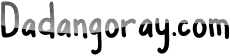Creating a business email is an essential step in establishing professional communication. A well-crafted email can set the tone for your interactions and make a lasting impression. Start by choosing a clear and concise subject line that captures the purpose of your message. Use a friendly greeting and address the recipient by name to personalize your communication. Ensure that your email is organized and easy to read, with short paragraphs and bullet points if necessary. Finally, remember to include a polite closing and your contact information, making it easy for the recipient to respond or reach out.
What Are the Key Components of a Professional Business Email?
Creating a professional business email is crucial for effective communication in the workplace. A well-structured email helps convey your message clearly and reflects your professionalism. Below are the key components that should be included in every business email:
| Component | Description | Importance |
|---|---|---|
| Subject Line | A brief, relevant summary of the email’s content. | Helps the recipient understand the purpose of the email quickly. |
| Greeting/Salutation | The opening line addressed to the recipient, such as “Dear [Name].” | Sets a professional tone and shows respect for the recipient. |
| Body Text | The main content of the email, explaining your message clearly. | Communicates your ideas or information in a concise manner. |
| Closing Statement | A polite way to end the email, such as “Thank you for your time.” | Reinforces respect and professionalism. |
| Signature | Your name, title, and contact information. | Provides clarity on who the email is from and how to reach you. |
Let’s discuss each component in detail:
- Subject Line: A clear and concise subject line is vital. It should not exceed a few words, yet be descriptive enough to give the recipient an idea of the email’s purpose. For example, “Meeting Request: Project Update” is much better than “Hello.”
- Greeting/Salutation: Start with a friendly greeting, typically “Dear [Recipient’s Name]” or “Hello [Recipient’s Name].” If you do not know the person’s name, use “Dear Sir/Madam.” Always use a comma after the salutation for proper punctuation.
- Body Text: This is the heart of your email. Start with a brief introduction, especially if you haven’t communicated with the recipient for a while. Then, present your main points clearly and directly. Use paragraphs and bullet points to organize your thoughts. The aim is for the recipient to quickly grasp your message.
- Closing Statement: A courteous closing statement is important. Phrases like “Looking forward to your response” or “Thank you for your consideration” can encourage a reply while maintaining professionalism.
- Signature: Always include a signature at the end of your email. This should consist of your full name, job title, company name, and contact details. You may also include your LinkedIn profile or company website link, if relevant. This helps the recipient know who they are communicating with and how to follow up.
In summary, paying attention to these key components will help you create a professional business email that engages your recipients and conveys your message effectively.
How do I choose an appropriate subject line for my business email?
Choosing the right subject line for your business email is crucial. It serves as the first impression of your message and can significantly impact whether or not the recipient opens your email. A well-crafted subject line not only grabs attention but also provides a clear idea of what the email is about. Below are some tips and guidelines to help you create effective subject lines for your business emails.
1. Be Clear and Concise
Your subject line should quickly inform the recipient about the email’s content. Aim for clarity and keep it short. Ideally, your subject line should be around 6-10 words. This ensures that it is seen in full, even on mobile devices. Try to avoid vague language.
2. Use Actionable Language
Using action-oriented words can help express the purpose of your email more effectively. Words like “Confirm,” “Request,” “Update,” or “Reminder” prompt the reader to take note of the email’s objective.
3. Personalize When Possible
Adding a personal touch can make your email stand out. If applicable, include the recipient’s name or company name in the subject line. For example:
- “John, Your Feedback on the Proposal”
- “Update for [Company Name]: Monthly Sales Report”
4. Avoid Spammy Language
Stay away from words or phrases that may trigger spam filters or come across as overly promotional. Avoid using all caps, excessive punctuation, or sensational phrases like “FREE!” or “Act Now!”
5. Use Keywords Wisely
Incorporate relevant keywords that help clarify the email’s topic. This is especially useful if the email is part of a longer thread, as it helps recipients easily identify the subject matter. For example, instead of a vague subject like “Meeting,” you could say:
- “Q2 Strategy Meeting Scheduled for May 10th”
- “Follow-Up on Project X Timeline”
6. Test Different Approaches
If you find yourself writing similar types of emails frequently, consider testing different subject lines. You can track open rates to see which ones work best. This practice can improve your email communication over time.
Sample Subject Lines Table
| Type of Email | Sample Subject Line |
|---|---|
| Meeting Invitation | “Invitation: Project Kickoff Meeting on April 15th” |
| Status Update | “Weekly Update: Project Status as of April 10th” |
| Follow-Up | “Follow-Up: Next Steps on Marketing Strategy” |
| Thank You Note | “Thank You for Attending Our Workshop” |
| Request for Information | “Request for Feedback on New Product Design” |
By following these guidelines, you can create effective subject lines that will engage your recipients and encourage them to read your business emails. Remember that a compelling subject line is the first step in ensuring your message is both noticed and appreciated.
What Tone and Language Should I Use in a Business Email?
When crafting a business email, the tone and language you choose play a critical role in how your message is received. The right tone can establish professionalism, foster goodwill, and promote effective communication. Below are some key considerations to keep in mind when determining the appropriate tone and language for your business email.
1. Use a Professional Tone
Professionalism is key in business communication. Your email should convey respect and seriousness about the topic at hand. Here are some strategies to maintain professionalism:
- Address the recipient appropriately, using titles and last names until given permission to use first names.
- Avoid using slang or overly casual language.
- Be concise and to the point, avoiding overly complicated explanations.
2. Be Clear and Direct
Effective communication involves clarity. Your reader should not have to decipher your message. Consider the following tips:
- Start with a clear subject line that reflects the email’s content.
- Use short paragraphs and bullet points to break up text, making it easier to read.
- State the purpose of your email within the first few lines.
3. Tailor Your Language to Your Audience
Understanding your recipient’s background and position is essential for choosing the right language. Here are some factors to consider:
| Audience Type | Language Style | Example Terms |
|---|---|---|
| Clients | Formal and Polite | “Thank you for your support,” “We appreciate your partnership.” |
| Coworkers | Casual, yet Respectful | “Hey team,” “Let’s catch up on this.” |
| Supervisors or Management | Formal and Respectful | “Dear [Title and Last Name],” “I would like to request a meeting.” |
In summary, adapting your tone and language according to your audience ensures your message resonates effectively. Being mindful of the three factors discussed will help you craft emails that are both professional and impactful. Whether you’re communicating with clients, colleagues, or leaders, a well-thought-out response can greatly enhance your business relationships.
How do I properly address the recipient in a business email?
Addressing the recipient correctly in a business email is crucial for effective communication. The way you start your email sets the tone for the entire message. A well-structured greeting shows professionalism and respect, making the recipient more likely to respond positively. Here are some tips on how to address the recipient appropriately:
- Know the Recipient’s Name: Always try to find out the person’s name you are writing to. This adds a personal touch and shows that you have done your homework.
- Use the Proper Title: It is polite to use titles such as Mr., Ms., Dr., or Mrs. unless you know the person well enough to use their first name.
- Consider the Relationship: Your level of familiarity with the recipient will dictate how formal or informal your greeting should be.
- Include Their Position (if necessary): If it’s a formal email, consider adding their job title, especially if you are contacting someone in a higher position.
Here’s a simple guide on how to address different types of recipients:
| Recipient Type | Proper Address |
|---|---|
| Client | Dear [Title] [Last Name], |
| Colleague | Hi [First Name], |
| Manager/Supervisor | Dear [Title] [Last Name], |
| New Contact | Dear [Title] [Last Name], |
| Group Email | Dear Team, |
In conclusion, addressing the recipient correctly involves knowing their name and title, considering your relationship, and ensuring the tone matches the formality of the situation. By following these guidelines, you will create a positive impression that enhances your business communication.
What is the Best Way to Structure the Body of a Business Email?
Structuring the body of a business email effectively is essential to ensure clear communication. A well-organized email helps the reader understand your message quickly and can lead to quicker responses. Here’s a breakdown of how to structure the body, focusing on clarity and professionalism.
- Start with a Greeting: Begin your email with a polite greeting. Use the recipient’s name if known, or a general salutation if not.
- Open with a Purpose Statement: Clearly state the purpose of your email in the first few lines. This sets the context for the reader.
- Provide Details: Expand on the purpose by providing relevant details. Use simple sentences and short paragraphs to make it easy to read.
- Use Bullet Points for Lists: If you need to provide several pieces of information, consider using bullet points. This breaks up the text and makes it easier to digest.
- Include a Call to Action: End with a clear call to action. This tells the recipient what you would like them to do next.
Let’s look at each of these components in more detail:
| Component | Description |
|---|---|
| Greeting | A polite opening that addresses the recipient. Example: “Dear Mr. Smith,” |
| Purpose Statement | Clearly states the reason for the email. Example: “I am writing to discuss our upcoming project.” |
| Details | Provides further information to explain the context. Aim for clarity and brevity. |
| Bullet Points | Use for listing items or points. This enhances clarity. Example: |
|
|
| Call to Action | Clearly states the next step for the recipient. Example: “Please let me know your thoughts by Friday.” |
By following this structure, you can create clear and professional business emails that communicate your message effectively. Remember to proofread before sending to ensure accuracy and professionalism.
How Should I Sign Off in a Business Email?
Signing off in a business email is just as important as how you begin it. The way you choose to end your email can leave a lasting impression on the reader. A well-thought-out sign-off builds professionalism and can enhance your relationships with colleagues, clients, or partners. Here are some factors to consider when deciding how to sign off your business emails:
- Consider Your Relationship: Think about how well you know the recipient. Your relationship can guide the level of formality in your sign-off.
- Context Matters: The content of your email can influence your closing. Formal discussions should have a more professional sign-off than casual exchanges.
- Company Culture: Each organization has its own culture. Some may prefer strict professionalism while others might embrace a more laid-back style.
Here are some common sign-offs along with their contexts:
| Sign-Off | Context |
|---|---|
| Best regards | Neutral and professional; suitable for most business correspondences. |
| Kind regards | A touch warmer than “Best regards”; good for ongoing conversations. |
| Sincerely | Formal; often used in initial communications or official letters. |
| Thanks | Casual and friendly; ideal when you are requesting something or expressing gratitude. |
| Cheers | Very informal; best used with colleagues or in relaxed environments. |
When you finish your email, remember to include your name, and even your position or contact information, if appropriate. This not only provides clarity but also reinforces your professionalism. Ensure that your sign-off reflects not only your personal style but the tone of your email.
In summary, the way you sign off in a business email is crucial in conveying respect and professionalism. Tailor your sign-off to your audience and always aim for clarity and appropriateness in your closing. This will help you to foster positive communication and relationships in your business interactions.
Common Mistakes to Avoid in Business Email Communication
When it comes to communicating via email in a professional setting, avoiding common mistakes is essential for ensuring clarity and maintaining a positive image. Here are seven significant errors that individuals often make, accompanied by tips on how to steer clear of them.
- Neglecting the Subject Line
- Using Inappropriate Language
- Typing in All Caps
- Sending Without Proofreading
- Overusing CC and BCC
- Ignoring Attachments
- Failing to Include a Signature
The subject line is your first impression. A vague or missing subject line can result in your email being overlooked.
Always use professional language. Avoid slang and overly casual phrases as they can diminish the seriousness of your message.
Using all caps can come across as shouting. Stick to standard capitalization rules.
Spelling and grammatical errors can undermine your credibility. Always proofread your emails before hitting send.
Be mindful of who needs to be included on the email. Overusing CC can clutter inboxes and lead to miscommunication.
If you mention an attachment in your email, ensure you actually attach it! Forgetting is a common yet easily avoidable mistake.
A complete email signature adds professionalism, so ensure it includes your name, position, and contact information. Here’s what to include:
| Element | Description |
|---|---|
| Name | Your full name as it appears in your professional identity. |
| Job Title | Your current position within the company. |
| Company | The name of your organization or business. |
| Phone Number | A contact number where you can be reached. |
| Email Address | Your professional email address. |
| Company Website | A link to your organization’s website, if applicable. |
By avoiding these common pitfalls and being mindful of your email communication practices, you can ensure your messages are effective and professional. Remember, good email etiquette reflects well on you and your organization.
What role does email etiquette play in professional correspondence?
Email etiquette is crucial in the workplace as it helps maintain professionalism and clarity in communication. The way we present ourselves in emails can significantly impact our relationships with colleagues, clients, and stakeholders. Understanding and implementing proper email etiquette can enhance your reputation, foster better communication, and prevent misunderstandings.
Here are several key aspects of email etiquette that play a significant role in professional correspondence:
- Clarity: Clear and concise messages help ensure that your point is understood. Avoid using overly complex language or jargon that might confuse the reader.
- Professional tone: Use a respectful and courteous tone in your emails. This builds a positive image and demonstrates your professionalism.
- Proper subject lines: An informative subject line helps recipients understand the context of your email before reading it. It makes it easier for them to prioritize their responses.
- Appropriate greetings and closings: Start with a polite greeting, and end with an appropriate sign-off. This adds a personal touch and shows respect for the recipient.
- Timeliness: Respond promptly to emails. A quick response shows that you value the sender’s time and are engaged in the conversation.
- Proofreading: Check your emails for spelling and grammatical errors. Mistakes can undermine your credibility and professionalism.
- Use of BCC and CC: Understand when to use ‘CC’ (carbon copy) and ‘BCC’ (blind carbon copy) to keep your emails organized and respect others’ privacy.
- Relevance: Stay on topic and only include those who need to be involved in the conversation. This keeps the correspondence concise and relevant.
To illustrate the importance of email etiquette, consider the following table that outlines the differences between properly and improperly formatted emails:
| Aspect | Proper Email Etiquette | Poor Email Etiquette |
|---|---|---|
| Subject Line | Clear and descriptive | Vague or missing |
| Tone | Polite and professional | Rude or overly casual |
| Greetings/Closings | Appropriate greetings and sign-offs | No greeting or closing |
| Response Time | Responds within a reasonable timeframe | Delays response excessively |
| Proofreading | Free of errors | Contains multiple mistakes |
In conclusion, adhering to proper email etiquette can significantly impact how you are perceived in a professional environment. It not only reflects your ability to communicate effectively but also shows respect for the recipient’s time and effort. By implementing the above practices, you can enhance your professional interactions and contribute positively to your workplace or business relationships.
And there you have it! Setting up a business email may seem like a small step, but it can really make a difference in how you present yourself and your brand. Just remember, it’s all about professionalism, organization, and making a great first impression. Thanks for taking the time to read through this—hopefully, it’s inspired you to create that perfect email address. Feel free to swing by again later for more tips and tricks to help you navigate the business world. Happy emailing!